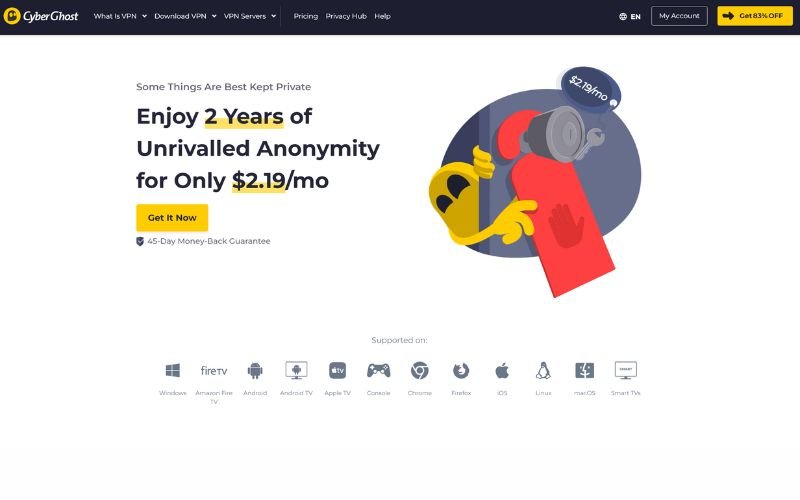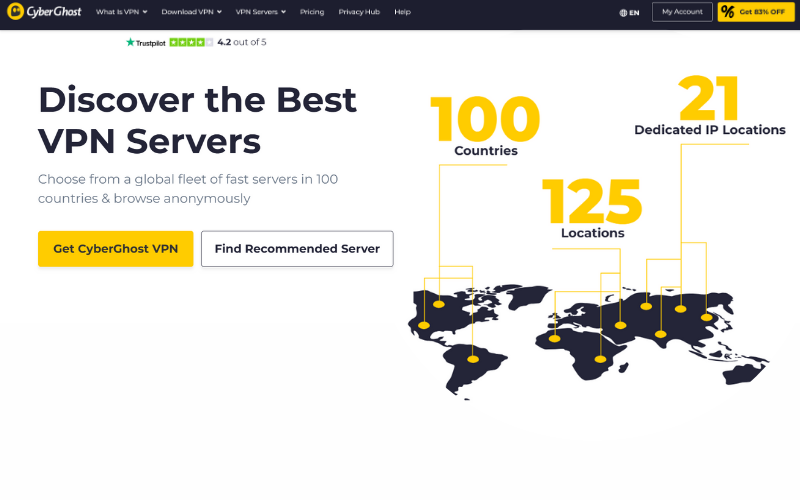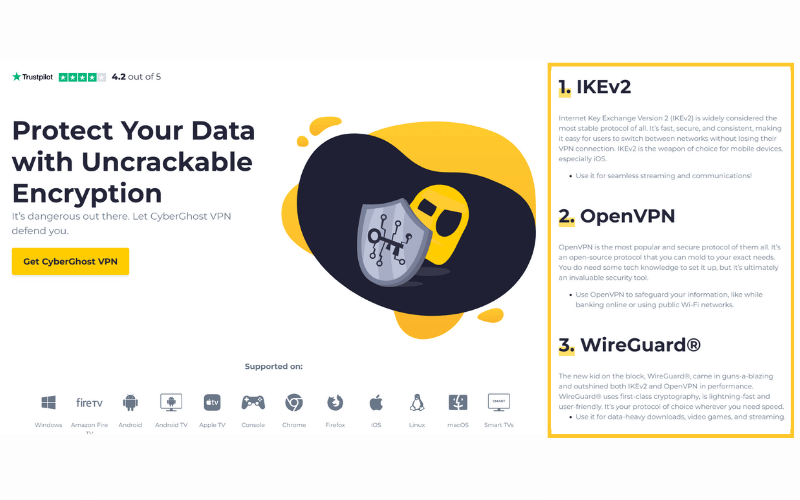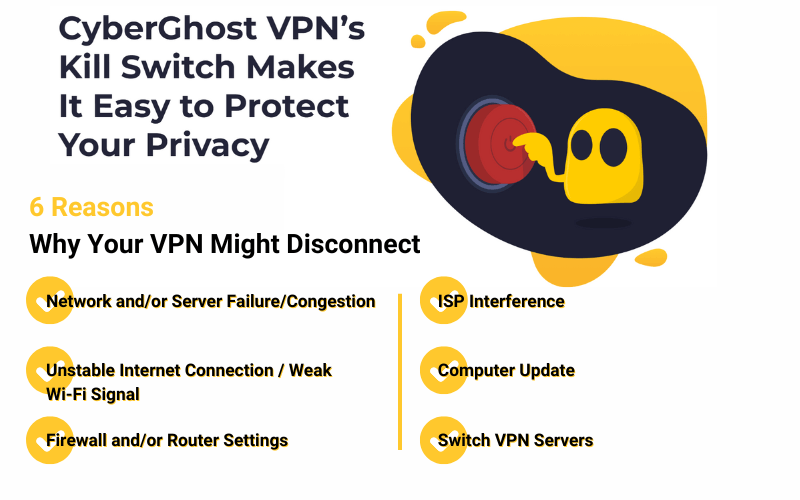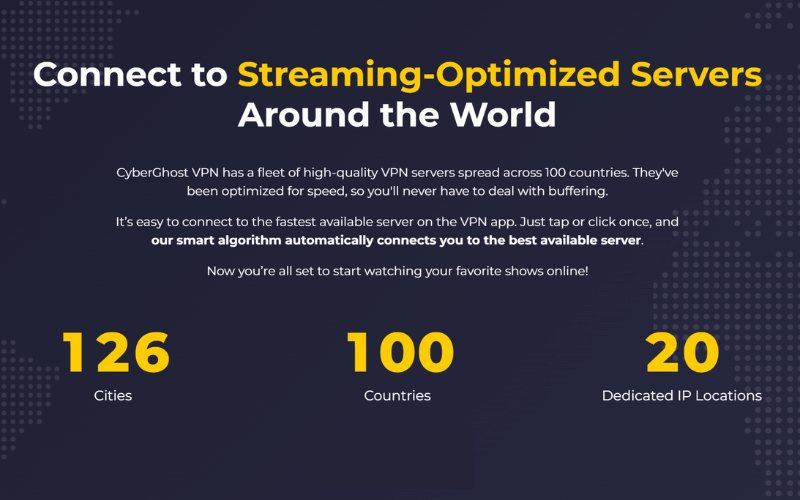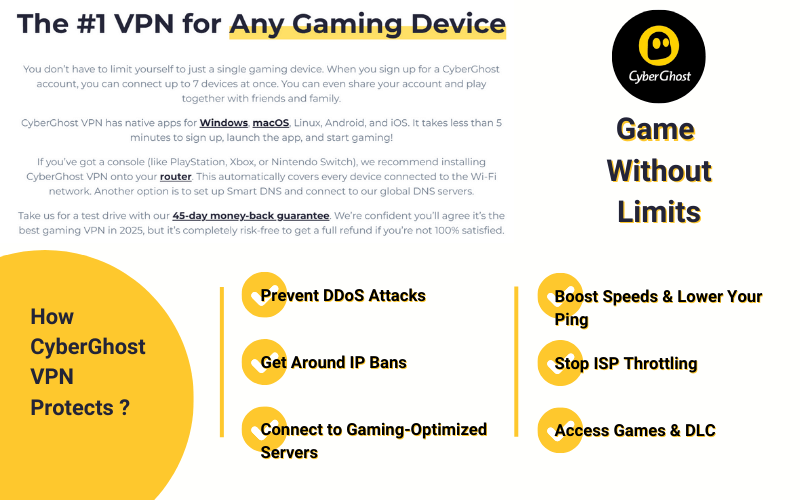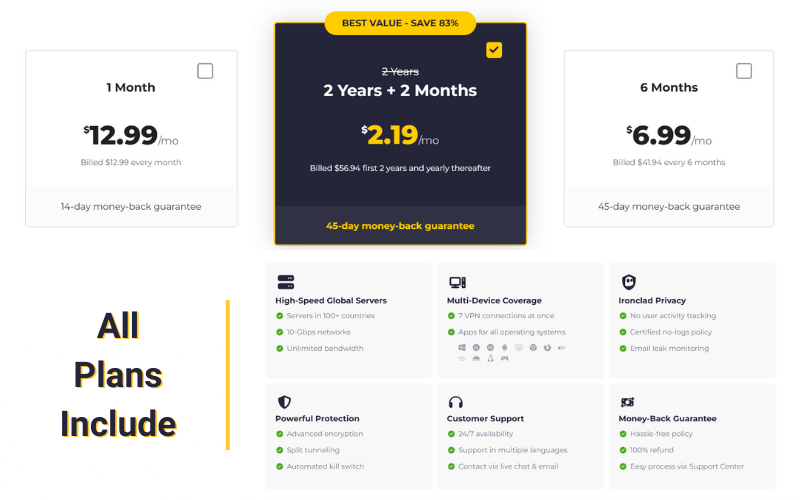CyberGhost VPN Review: Features, Pricing How to & More
Do you know that CyberGhost VPN has servers in over 100 countries? This lets users access content worldwide while keeping their online activities private. With online threats growing, a reliable VPN like CyberGhost VPN is key. Our review shows why it’s a top choice for secure browsing.
CyberGhost VPN offers more than just a big server network. It has an automatic Kill Switch and DNS leak protection for constant data safety. You can pick from OpenVPN, IKEv2, and WireGuard VPN protocols. Plus, its strict No-Logs policy and location in Romania show that it is serious about privacy.
Whether you’re browsing casually or streaming a lot, CyberGhost VPN has you covered. It offers fast connections and servers optimized for streaming. This means you can enjoy HD quality without interruptions, unlike free VPNs.
Disclosure: BBWebTools.com is a free online platform that provides valuable content and comparison services. To keep this resource free, we may earn advertising compensation or affiliate marketing commissions from the partners featured in this blog.
Understanding VPNs and Their Importance
A Virtual Private Network (VPN) is key to keeping your online activities safe. It makes a secure link between your device and the internet. This link encrypts your data, making it unreadable to anyone trying to intercept it.
What is a VPN, and How Does it Work?
VPNs work by sending your internet traffic through remote servers. This hides your real IP address and swaps it with one from the VPN server. This makes your browsing anonymous and keeps your online actions private. VPNs are very helpful when using public Wi-Fi, where your data is most at risk.
The Role of IP Addresses in Online Privacy
Your IP address is like a digital fingerprint. It can show where you are and what you do online. VPNs hide your IP address, stopping websites, advertisers, and hackers from tracking you. This protection is vital in today’s digital world.
Benefits of Using a VPN for Online Security
VPNs offer many benefits for internet users. They provide a safe connection for working remotely, protecting important company data. They also let you access content blocked in your area and keep you safe from cyber threats. With more people working from home, VPNs protect our digital lives.
Why Online Privacy is Important
In today’s world, keeping our online privacy safe is key. It lets us control our personal info and keeps our online actions private. But what does it really mean?
Protecting Your IP Address
Protecting your IP address is a big step in keeping your online life private. Your IP address shows where you are and what you do online. Keeping it safe stops advertisers, hackers, and even governments from tracking you. A good VPN, like CyberGhost VPN, helps hide your IP address.
Safeguarding Your Location
Keeping your location safe is also crucial. By hiding where you are, you avoid attacks and spying. If someone finds out where you are, they could scam you or send you unwanted ads. A VPN keeps your location secret, making your browsing safer.
Preventing DNS and WebRTC Leaks
It’s also important to stop DNS leak protection and WebRTC leak prevention. Leaks can show your browsing history and IP address to others. A VPN with strong leak protection hides your online actions from prying eyes.
CyberGhost VPN is great for keeping your online life private. It hides your IP address and stops leaks, giving you top-notch protection.
Key Takeaways
- CyberGhost VPN boasts servers in over 100 countries, offering various content access points.
- Advanced security features include an automatic Kill Switch and DNS leak protection.
- Users can select from multiple VPN protocols, such as OpenVPN, IKEv2, and WireGuard, for tailored security needs.
- The rigorous No-Logs policy ensures that user data is never recorded or stored, bolstered by its base in Romania.
- High-speed, streaming-optimized servers enable HD-quality streaming without interruption or buffering.
- CyberGhost VPN includes measures to combat ISP throttling, enhancing overall internet performance.
Introduction to CyberGhost VPN: Your Gateway to Secure and Private Browsing
CyberGhost VPN is a popular virtual private network (VPN) application developed by a Romanian-based company under the same name. It is now owned by Kape Technologies, a British-Israeli corporation that operates several leading VPN providers, including ExpressVPN and Private Internet Access (PIA).
While CyberGhost shares similarities with other VPN services, it distinguishes itself through a user-friendly design, robust security features, and the ability to support up to 7 simultaneous device connections. Key functionalities like split tunneling, optimized servers for streaming and torrenting, and a vast network make it a competitive choice in the crowded VPN market.
CyberGhost VPN stands out as a trusted solution, offering a seamless blend of privacy, security, and performance. Whether you’re concerned about safeguarding your personal information, accessing geo-restricted content, or enjoying a secure connection on public Wi-Fi, CyberGhost VPN has you covered.
With thousands of servers in 125 locations across 100 countries, CyberGhost ensures unrestricted internet access while maintaining anonymity. Its user-friendly interface and powerful encryption technologies make it ideal for beginners and seasoned users. CyberGhost provides an impenetrable shield against hackers, intrusive advertisers, and prying eyes by masking your IP address and encrypting your data.
CyberGhost isn’t just a tool—it’s necessary in an era of rising data breaches and online surveillance. Join the millions of users who trust CyberGhost to reclaim their online freedom and browse without limits.
Benefits of Using CyberGhost VPN: Why It’s a Must-Have for Online Security
In the age of increasing cyber threats and data breaches, CyberGhost VPN offers an impressive array of benefits to enhance your online experience. Whether you’re a casual internet user, a remote worker, or a streaming enthusiast, this VPN service is designed to meet your needs. Here’s why CyberGhost stands out in the crowded VPN market:
- Enhanced Privacy and Security
With military-grade encryption and IP masking, CyberGhost VPN ensures that your personal data remains secure from hackers, snoopers, and even your internet service provider (ISP). This is crucial for anyone concerned about their online privacy. - Access to Geo-Restricted Content
CyberGhost allows you to unlock geo-blocked websites and streaming platforms like Netflix, Hulu, and BBC iPlayer, no matter where you are. Say goodbye to those frustrating “This content is not available in your region” messages! - High-Speed Connections
Unlike many other VPNs, CyberGhost VPN delivers blazing-fast speeds, ensuring smooth browsing, streaming, and downloading. This makes it ideal for activities that demand high bandwidth, like online gaming or HD video streaming. - No-Logs Policy for Maximum Anonymity
CyberGhost adheres to a strict no-logs policy, meaning it doesn’t track or store your online activity. This guarantees true anonymity, giving you peace of mind that your internet habits are not being recorded. - Public Wi-Fi Protection
When you connect to public Wi-Fi networks, you expose yourself to significant risks. CyberGhost creates a secure tunnel to safeguard your data, making it an essential tool for anyone who frequently works or browses in coffee shops, airports, or hotels. - Simultaneous Connections Across Devices
CyberGhost allows you to secure up to 7 devices simultaneously, covering your smartphone, laptop, tablet, and more. This is perfect for families or individuals with multiple devices. - User-Friendly Interface
Even if you’re new to VPNs, CyberGhost’s intuitive interface ensures a smooth onboarding experience. From quick connections to advanced settings, you’ll find everything easy to navigate. - Affordable Plans and Free Trial
With its competitive pricing and generous money-back guarantee, CyberGhost makes premium VPN protection accessible to everyone. Plus, you can test it out risk-free with its free trial.
Whether you’re protecting sensitive work data, bypassing internet censorship, or simply browsing the web securely, CyberGhost VPN is a powerful ally in safeguarding your digital life. Experience these benefits today and take control of your online freedom!
Key Features of CyberGhost VPN: What Makes It Stand Out?
CyberGhost VPN is more than just a tool for online privacy; it’s a comprehensive solution that addresses the evolving needs of internet users. Packed with cutting-edge technology and user-centric features, it offers an unmatched browsing experience. Let’s dive into the key features of CyberGhost VPN that set it apart in the competitive VPN market:
Dedicated Streaming Servers
CyberGhost VPN’s dedicated streaming servers are explicitly tailored for accessing geo-blocked content, ensuring an unmatched viewing experience. Here’s how they stand out:
- Optimized for Popular Platforms: CyberGhost offers specialized servers for platforms such as Netflix, Hulu, Disney+, BBC iPlayer, and Amazon Prime Video, ensuring access to a wide range of libraries worldwide.
- Region-Specific Access: By connecting to servers in different countries, users can unlock regional content unavailable in their location. For instance, you can enjoy the US Netflix library from anywhere in the world.
- High-Speed Connectivity: These servers are optimized to deliver ultra-fast speeds, ensuring buffer-free streaming, even for 4K and HDR content. No more interruptions during your favorite shows!
- Reliability: With advanced algorithms to bypass geo-restrictions, CyberGhost consistently circumvents blocks imposed by streaming platforms.
Whether you’re a binge-watcher or casual viewer, these servers make accessing global content effortless and enjoyable.
Advanced Security Protocols
CyberGhost VPN supports state-of-the-art security protocols, giving users the flexibility to choose the one that best suits their needs:
- WireGuard®: Known for its speed and efficiency, WireGuard is the newest and most advanced protocol, offering a perfect balance of performance and security.
- OpenVPN is a highly secure and widely used protocol that provides strong encryption and is well-suited for general online activities, including torrenting.
- IKEv2/IPSec: This protocol provides stable connections, particularly for mobile devices, as it seamlessly switches between Wi-Fi and mobile networks.
Benefits:
- Customizable Security: Users can prioritize speed or security based on their activity, such as streaming or online banking.
- Device Compatibility: CyberGhost’s protocols work across various platforms, including Windows, macOS, Android, iOS, and more.
- Automatic Fallback: CyberGhost seamlessly switches to another to maintain a secure connection without interruptions if one protocol fails.
Automatic Kill Switch
The Kill Switch feature acts as a fail-safe to protect your data and identity in case your VPN connection drops unexpectedly:
- How It Works: When the VPN connection is lost, the Kill Switch immediately blocks all internet traffic to prevent the transmission of unencrypted data.
- Prevents Data Leaks: This ensures that no sensitive information, such as your IP address or browsing history, is exposed to hackers or trackers.
- Seamless Protection: This feature operates automatically in the background and requires no manual intervention, making it ideal for users who prioritize zero-compromise security.
Split Tunneling
Split tunneling is a versatile feature that allows users to selectively route internet traffic through the VPN:
- Selective VPN Usage: Choose specific apps (e.g., streaming apps or banking services) to use the VPN while other traffic, like local news websites, connects directly to the internet.
- Performance Optimization: By directing only essential traffic through the VPN, users can reduce bandwidth usage and ensure optimal speeds for critical tasks.
- Customized Experience: This feature is ideal for balancing privacy with convenience, such as watching local content while using a secure connection for sensitive activities.
24/7 Customer Support
CyberGhost ensures that help is always available with its round-the-clock customer support:
- Live Chat and Email Support: Whether you’re troubleshooting or need assistance setting up the VPN, CyberGhost’s support team is just a message away.
- Comprehensive Help Center: Access detailed guides, FAQs, and tutorials to resolve common issues independently.
- Multilingual Support: With assistance offered in multiple languages, CyberGhost caters to users worldwide, making it an accessible option for everyone.
- Quick Response Times: Users consistently praise CyberGhost’s support team for their responsiveness and professionalism.
No matter the issue, CyberGhost’s dedicated support team ensures a hassle-free experience, helping you maximize the potential of your VPN service.
CyberGhost VPN integrates these advanced features with user-friendly functionality, making it a reliable choice for anyone seeking enhanced online security, privacy, and freedom.
CyberGhost VPN Installation and Setup: A Step-by-Step Guide
Setting up CyberGhost VPN is designed to be simple, efficient, and adaptable to a variety of devices and operating systems. This detailed guide covers step-by-step installation instructions for different platforms, highlights key configuration features, and offers robust troubleshooting resources to ensure a seamless VPN experience.
Installation and Setup on Windows
Steps to Install:
- Visit the official CyberGhost VPN website. Navigate to the download section and select the Windows version.
- Download the installation file and double-click it to start the setup process.
- Follow the on-screen instructions to install the application. You may need to grant administrative permissions.
- Once installed, open the application and log in with your CyberGhost credentials. If you don’t have an account, create one during this step.
- Browse the server list, choose a server location, and click the Power Button to establish a secure connection.
Key Features to Configure on Windows:
- Smart Rules: Automate the VPN’s behavior, such as connecting when certain apps (e.g., browsers) are launched.
- Wi-Fi Auto-Protection: Set the VPN to activate automatically when you connect to public or unsecured networks.
- Streaming-Optimized Servers: Select servers that bypass geo-restrictions on platforms like Netflix, Hulu, and more.
- Split Tunneling: Choose specific applications to route through the VPN while others use your regular internet connection.
Common Troubleshooting Tips for Windows:
- Check that your antivirus or firewall settings are not blocking CyberGhost VPN, and add it to the list of trusted applications if necessary.
- Check for pending Windows updates, as outdated systems can sometimes cause compatibility issues.
- Use the in-app Connection Checker to diagnose and fix problems.
Installation and Setup on macOS
Steps to Install:
- Download the CyberGhost app for macOS directly from the official website or the Mac App Store.
- Open the installer and drag the CyberGhost icon to the Applications folder.
- Launch the app from your Applications folder and log in with your account details.
- Follow the initial setup prompts to grant necessary permissions for VPN configuration.
- Select a server from the intuitive interface and click the Power Button to connect.
Key Features to Configure on macOS:
- Protocol Selection: Choose from WireGuard, IKEv2, or OpenVPN protocols for the right balance between speed and security.
- Favorites: Mark frequently used servers for quick access.
- Streaming Profiles: Use pre-configured server profiles to reliably unblock streaming services like Disney+ and Amazon Prime Video.
Common Troubleshooting Tips for macOS:
- Check the app’s preferences and try switching between protocols if connections fail.
- Restart your Mac or reinstall the app if issues persist.
- Ensure VPN permissions are granted in the macOS System Preferences > Network
Installation and Setup on Android
Steps to Install:
- Open the Google Play Store on your Android device and search for CyberGhost VPN.
- Download and install the app.
- Open the app, log in with your credentials, or create a new account if you’re a first-time user.
- Tap the server list to browse available locations. Select one and press Connect to start using the VPN.
Key Features to Configure on Android:
- Ad Blocker: Enable this to block ads on websites and within apps, reducing distractions and improving browsing speed.
- Wi-Fi Protection: Set up the VPN to connect automatically whenever you join an unsecured or public network.
- Data Compression: Conserve mobile data while ensuring a secure connection.
Common Troubleshooting Tips for Android:
- Clear the app’s cache and data if it becomes unresponsive.
- Exclude CyberGhost from battery optimization settings to prevent forced disconnections during inactivity.
- If issues persist, reinstall the app and log in again.
Installation and Setup on iOS
Steps to Install:
- Open the App Store, search for CyberGhost VPN, and download the app.
- Once installed, launch the app and log in with your credentials.
- Follow the prompts to grant required permissions, including setting up a VPN profile in your device settings.
- Choose a server from the app interface and tap Connect to activate the VPN.
Key Features to Configure on iOS:
- Protocol Switching: Toggle between WireGuard and IKEv2 for the best speed and security combination.
- App-Based Rules: Automate VPN activation for specific apps that handle sensitive data.
- Kill Switch: Ensure this feature is enabled to block all internet traffic if the VPN connection drops.
Common Troubleshooting Tips for iOS:
- Ensure your iOS is updated to the latest version for compatibility.
- Reinstall the app if it encounters repeated issues.
- Verify VPN permissions are enabled in your iPhone’s settings under General > VPN & Device Management.
Installation and Setup on Other Platforms
- Linux: CyberGhost offers a command-line interface (CLI) version for Linux. The installation process involves downloading the necessary files from the website and following the terminal commands outlined in the official guide.
- Smart TVs and Gaming Consoles: Use CyberGhost’s Smart DNS feature for these devices or configure the VPN on your router to secure all connected devices.
- Browser Extensions: Install lightweight CyberGhost VPN extensions for Chrome or Firefox to enjoy instant privacy while browsing.
Troubleshooting and Support
CyberGhost provides extensive resources to resolve common issues during installation or operation:
- Live Chat Support: Available 24/7 for instant assistance.
- Help Center: Features comprehensive articles, FAQs, and step-by-step guides for each platform.
- Connection Checker: This in-app diagnostic tool identifies and resolves common connectivity problems like protocol mismatches or restricted networks.
- Multi-Language Support: Get help in several languages for an inclusive user experience
CyberGhost VPN for Streaming and Geo-Unblocking
Geo-restrictions can limit your viewing options, whether it’s exclusive shows on streaming platforms or local sports broadcasts. CyberGhost VPN eliminates these boundaries, providing seamless access to global content while ensuring a fast and secure streaming experience.
Why Choose CyberGhost VPN for Streaming?
CyberGhost VPN is specifically designed to cater to streaming enthusiasts. With features like dedicated streaming servers and high-speed connections, it ensures:
- Access to Global Content: You can bypass geo-restrictions on platforms like Netflix, Amazon Prime Video, Hulu, Disney+, and more.
- Uninterrupted Viewing: Optimized servers deliver buffer-free streaming, even in HD or 4K quality.
Reliable Connections: CyberGhost consistently provides access to streaming libraries in multiple regions without detection or blocking by the platforms.
Dedicated Streaming Servers: The Key to Geo-Unblocking
CyberGhost VPN offers specialized servers configured to work seamlessly with popular streaming platforms. These servers are regularly updated to bypass the latest geo-blocking techniques, providing:
- Consistent Performance: No more “proxy error” messages when accessing restricted libraries.
- Lightning-Fast Speeds: Optimized bandwidth ensures smooth playback without interruptions.
- Broad Compatibility: Access a range of platforms, from BBC iPlayer and HBO Max to niche regional services.
How CyberGhost Works for Geo-Unblocking
CyberGhost VPN masks your real IP address with one from a server in your chosen country. This process tricks streaming platforms into thinking you’re accessing content from a permitted region.
For example:
- Connect to a US server to watch the entire Netflix US library or stream Hulu’s exclusive content.
- Use a UK server to access BBC iPlayer or ITV Hub.
- Switch to an Indian server to enjoy Bollywood movies on local platforms.
Smart DNS for Streaming on All Devices
CyberGhost’s Smart DNS feature is perfect for devices that don’t natively support VPN apps, such as smart TVs, gaming consoles, and certain streaming devices. This feature enables you to:
- Access geo-blocked content on platforms like Apple TV, PlayStation, Xbox, and Samsung Smart TVs.
- Enjoy enhanced speeds, as Smart DNS focuses solely on unblocking streaming services without encrypting traffic.
CyberGhost VPN’s Compatibility with Popular Platforms
- Netflix: Access multiple libraries, including the US, UK, Japan, Canada, and Germany. CyberGhost ensures you never miss region-exclusive content.
- Hulu: Unblock Hulu’s US-exclusive library and stream your favorite shows effortlessly.
- Disney+: Explore Disney’s entire catalog, available in different countries, with a single click.
- Amazon Prime Video: Stream shows and movies that are regionally locked to specific countries.
- YouTube and Spotify: Unblock region-restricted videos and music to enjoy a global entertainment experience.
Overcoming ISP Throttling for Streaming
Internet Service Providers (ISPs) often throttle bandwidth during high data usage, such as streaming. CyberGhost VPN encrypts your traffic, preventing your ISP from monitoring and slowing down your connection. Benefits include:
- Stable Speeds: Avoid buffering during peak hours.
- Unlimited Bandwidth: Enjoy endless streaming without worrying about data caps.
How to Use CyberGhost VPN for Streaming
- Install CyberGhost VPN on your preferred device (Windows, macOS, Android, iOS, or router).
- Select a Dedicated Streaming Server from the “For Streaming” section in the app.
- You should choose the Target Region based on the content you want to access (e.g., connect to a US server for Netflix US).
- Connect and Start Streaming: Open the streaming platform and enjoy unrestricted access to your favorite content.
Troubleshooting Tips for Streaming Issues
If you experience any difficulties while streaming:
- Switch Servers: If a server fails to work, try another one from the streaming list.
- Clear Cache and Cookies: This can resolve geo-blocking issues caused by old location data.
- Enable Streaming Features: Ensure that features like Smart Rules and Best Location are configured in the app.
- Contact Support: CyberGhost’s 24/7 customer support can guide you to the best server for a specific platform.
With its specialized servers, Smart DNS support, and seamless performance, CyberGhost empowers users to enjoy their favorite shows, movies, and music without boundaries. CyberGhost VPN guarantees unrestricted, high-quality streaming for everyone, whether a binge-watcher or a sports fan.
Compatibility with Operating Systems and Devices
CyberGhost VPN ensures robust compatibility across a diverse range of devices, catering to users seeking security and flexibility. Below is a comprehensive exploration of its performance on different operating systems and devices, including detailed insights into features, usability, and functionality.
1. Computers and Laptops: Smooth and Powerful Protection
CyberGhost VPN offers tailored apps for Windows, macOS, and Linux, making it a reliable choice for desktop and laptop users. Each version is optimized for its respective platform, ensuring a seamless user experience.
Windows
- Login and Installation:
Downloading the Windows app from the official CyberGhost website is straightforward. Installation involves a guided setup process, which automatically installs the necessary protocols like OpenVPN or WireGuard. Post-installation, users can log in with their credentials or scan a QR code for instant access. - User Interface and Navigation:
The Windows app features a modern, intuitive dashboard with one-click connection buttons. Servers are categorized by use cases like Streaming, Torrenting, and Gaming, allowing users to quickly find the best server for their needs. - Supported Protocols and Features:
The Windows app supports WireGuard, OpenVPN, and IKEv2/IPSec, with easy protocol selection in the settings. Additional features include a built-in ad blocker, kill switch, and split tunneling. - Performance and Speed:
CyberGhost delivers consistent speeds, even when connected to long-distance servers. Its low resource consumption ensures smooth operation alongside other apps. - Cons:
While feature-rich, first-time users may find the multitude of options overwhelming. A guided walkthrough for new users could improve the experience.
macOS
- Login and Installation:
The macOS app is available on the App Store or directly from the website. The setup process mirrors Windows, with streamlined installation steps. - User Interface and Navigation:
The macOS interface is minimalist yet powerful. A sidebar allows easy access to features, while server search tools help users find the best connection. - Supported Protocols and Features:
Protocols like WireGuard and IKEv2/IPSec are supported, ensuring fast and secure browsing. However, macOS lacks split tunneling, a feature available on Windows. - Performance and Speed:
Optimized for macOS, CyberGhost delivers smooth performance with negligible impact on system speed. - Cons:
Limited advanced configuration options compared to Windows.
Linux
- Login and Installation:
CyberGhost provides a dedicated CLI (Command Line Interface) app for Linux distributions like Ubuntu and Fedora. Installation involves running a set of terminal commands available in CyberGhost’s official setup guide. - User Interface and Navigation:
The Linux version lacks a graphical user interface, catering primarily to advanced users familiar with CLI environments. - Supported Protocols and Features:
The app supports OpenVPN and WireGuard, ensuring secure connections. It integrates well with Linux-based networking tools for enhanced configuration. - Performance and Speed:
Lightweight and highly efficient, it runs smoothly on Linux systems without consuming significant resources. - Cons:
The lack of a GUI might deter less tech-savvy users.
2. Smartphones and Tablets: On-the-Go Security
CyberGhost VPN’s mobile apps for Android and iOS ensure robust security and privacy for mobile users and are designed to address the unique challenges of mobile connectivity.
Android: Comprehensive Features and High Customization
Installation and Login:
- Easily downloadable from the Google Play Store, the Android app installs within minutes.
- Login is smooth, with multiple options like username/password or QR code scanning.
Key Features:
- Wi-Fi Protection: Automatically activates the VPN on unsecured or public networks, protecting you against malicious attacks.
- Split Tunneling: Allows you to route specific apps through the VPN while keeping others on your local connection, optimizing both speed and privacy.
- Ad and Malware Blocking: Removes intrusive ads and prevents access to harmful websites.
- Customizable Settings: Advanced users can tweak connection protocols and DNS settings.
Performance:
- Consistently fast speeds with minimal impact on mobile data usage.
- Optimized servers for streaming and torrenting perform seamlessly on 5G and 4G connections.
Cons:
- Android versions on older devices may not support advanced features like WireGuard.
iOS: Optimized for Simplicity and Security
Installation and Login:
- The iOS app, currently available in the App Store, is designed to integrate with Apple’s security ecosystem seamlessly.
- Quick setup includes Face ID or Touch ID support for added convenience.
Key Features:
- Wi-Fi Auto-Protection: A vital feature for public Wi-Fi hotspots, ensuring encryption starts instantly.
- Dedicated Servers: Specialized servers for streaming services like Netflix, Hulu, and Disney+.
- Battery Optimization: The app minimizes background activity, preserving your device’s battery life.
Performance:
- Fast, reliable connections for streaming and browsing.
- The app maintains stability, even on cellular networks with fluctuating speeds.
Cons:
- Advanced features like split tunneling are unavailable on iOS due to platform restrictions.
3. Smart TVs and Streaming Devices: Unlock Endless Entertainment
CyberGhost transforms your streaming experience on devices like Amazon Fire Stick, Android TV, Apple TV, Roku, and Samsung Smart TVs.
Android TV and Fire Stick
Installation and Setup:
- Download the CyberGhost app directly from the Google Play Store or Amazon App Store.
- Quick login using your CyberGhost credentials or pairing via the desktop app.
Key Features:
- Dedicated Streaming Servers: Access region-locked content like US Netflix, BBC iPlayer, or Hulu with optimized performance.
- Unlimited Bandwidth: Ensures HD and 4K streaming without buffering.
Performance:
- The app runs smoothly, leveraging the processing power of Android-based streaming devices.
Apple TV, Roku, and Samsung Smart TVs
Smart DNS Setup:
- These devices don’t support native VPN apps, but CyberGhost’s Smart DNS service allows you to bypass geo-restrictions.
- DNS setup involves manual configuration, guided by detailed tutorials provided by CyberGhost.
Key Features and Drawbacks:
- Geo-Unblocking: Access international streaming libraries effortlessly.
- No Encryption: Smart DNS lacks encryption, focusing purely on unblocking content.
4. Gaming Consoles: Play Without Borders
CyberGhost caters to gamers using PlayStation, Xbox, and Nintendo Switch by offering solutions to enhance gaming performance and security.
Setup Options:
- Router Installation: Secure all devices in your home, including gaming consoles, by configuring CyberGhost on a compatible router.
- Smart DNS: For gamers focused on bypassing regional restrictions without encryption, Smart DNS is a straightforward option.
Benefits for Gamers:
- DDoS Protection: Prevents Distributed Denial of Service attacks, which are a common threat during competitive gaming.
- Global Access: Unlock region-specific games and content, such as exclusive beta versions or DLCs.
- Low Latency: CyberGhost’s gaming-optimized servers deliver reduced ping times, ensuring a lag-free experience.
Cons:
- Router installation can be technically challenging for beginners.
- Encryption may slightly affect latency if used over a VPN rather than Smart DNS.
5. Browser Extensions: Good Protection for Your Internet Surfing
CyberGhost provides lightweight extensions for Chrome and Firefox, offering instant VPN functionality tailored for web browsing.
Key Features:
- One-Click Protection: Activate the extension with a single click for instant encryption of your browser traffic.
- WebRTC Leak Protection: Ensures your real IP address isn’t exposed during video calls or while streaming.
- Ad and Tracker Blocking: Removes intrusive ads and blocks tracking cookies for a seamless browsing experience.
Best Use Cases:
- Ideal for users who need protection while shopping online or accessing sensitive accounts.
- Convenient for quick access to geo-blocked websites without launching the full VPN app.
Cons:
- Limited protection scope, as it only encrypts browser traffic, leaving other apps and devices unprotected.
6. Routers: Protect Your Entire Home or Office
Installing CyberGhost VPN on a compatible router offers comprehensive protection for every device connected to your network, including those that don’t support native VPN apps. This feature is ideal for homes, offices, and gaming setups.
Setup Process:
- Router Compatibility: CyberGhost works with many router models, including popular brands like Asus, Netgear, and Linksys. Before proceeding, check the compatibility list on the official website.
- Installation:
- Log in to your router’s admin panel using the provided IP address.
- Follow CyberGhost’s step-by-step configuration guides tailored for each router model.
- Enter your VPN credentials and select a preferred server or location.
Key Features and Benefits:
- Network-Wide Protection: Encrypted connections benefit every device connected to the router, from smart TVs to IoT devices.
- Smart DNS Integration: You can set up Smart DNS alongside VPN functionality for devices needing faster speeds without encryption (e.g., streaming boxes).
- Bandwidth Optimization: CyberGhost’s efficient servers ensure that large-scale networks can handle multiple connections without slowing down.
- Parental Control: Combine CyberGhost’s features with your router’s settings to block unsafe websites or limit access for younger users.
Drawbacks:
- Technical Complexity: The installation process might be challenging for beginners. However, CyberGhost provides detailed guides and responsive customer support to assist.
- Limited Device-Specific Features: Router-based installations lack app-specific configurations like split tunneling.
7. One Account for Eight Devices
CyberGhost VPN’s generous policy allows users to secure up to seven devices simultaneously under one subscription. This feature is perfect for families, small businesses, and individuals with multiple gadgets.
Benefits of Multi-Device Access:
- Cross-Platform Compatibility: This feature protects a variety of devices, such as smartphones, laptops, smart TVs, and gaming consoles, without the need for separate subscriptions.
- Flexible Usage: Ideal for sharing the subscription among family members, ensuring everyone’s online activity remains private and secure.
Drawbacks:
- While seven devices are sufficient for most users, larger households or businesses may require additional licenses.
CyberGhost VPN’s compatibility with a wide array of devices and operating systems makes it a versatile and user-friendly solution for online security. Whether you’re protecting your gaming console, enhancing the privacy of your smartphone, or securing an entire network through a router, CyberGhost provides tailored solutions to meet diverse needs. With one account supporting up to seven devices, it’s an affordable and comprehensive choice for individuals and families alike.
CyberGhost VPN Speed and Performance: Benefits and Limitations
When selecting a VPN service, speed and performance are crucial factors to consider. CyberGhost VPN is designed to offer fast speeds while ensuring strong security and privacy protection. In this section, we’ll delve into how CyberGhost performs in various scenarios, focusing on its benefits and potential limitations.
The Goods
CyberGhost is known for its ability to maintain excellent speeds without compromising security. Below, we discuss the key benefits that make CyberGhost an appealing choice for users seeking both privacy and performance.
Optimized Servers for Faster Speeds
One of CyberGhost’s standout features is its large server network, with over 9,000 servers in over 90 countries. These servers are strategically optimized for speed, ensuring a buffer-free experience when streaming, gaming, or browsing.
- Dedicated Streaming Servers: CyberGhost offers specialized servers for high-demand activities like streaming in 4K, downloading large files, and gaming. These servers help ensure that you get minimal latency and fast download speeds even with high traffic.
- No Bandwidth Throttling: CyberGhost has a strict no-throttling policy, which means that your internet connection won’t be slowed down by your ISP or during peak traffic hours. This is particularly beneficial for users who need uninterrupted access to content, especially for streaming services like Netflix, Hulu, and YouTube.
Fast Connection Times and Stability
CyberGhost boasts fast connection times, with most servers connecting in under 10 seconds. Once connected, the stability of the connection remains solid across various devices, whether you’re using it for browsing, video calls, or online gaming.
- Speed Stability: Once you’re connected to a server, CyberGhost typically maintains a consistent speed, even when switching between servers or different locations. This is especially noticeable when you’re using servers closer to your location.
- Minimal Drop Rates: CyberGhost offers strong uptime, meaning connections are unlikely to drop frequently, even during prolonged use.
Lightweight App for Performance Efficiency
CyberGhost’s apps are designed to be lightweight and not consume excessive resources. This helps minimize the impact on the performance of your device, especially important for mobile devices and low-powered computers.
- Mobile App Performance: On mobile devices, CyberGhost ensures that your device doesn’t lose performance due to the VPN running in the background. Apps are optimized for low battery consumption without compromising security features.
- Desktop App: On desktop devices, CyberGhost allows users to adjust the protocols (such as WireGuard®, OpenVPN, or IKEv2/IPSec) to balance speed and security, giving more control over how the VPN operates.
The Not So Goods
While CyberGhost performs well in most scenarios, there are a few limitations to be aware of. These limitations mainly revolve around the inherent trade-offs between security and performance, as well as server distances and external factors.
Impact of Encryption on Speed
When using a VPN, the primary task is encrypting your internet traffic to protect your privacy. This encryption process adds overhead to your connection, slowing your internet speed. CyberGhost employs AES-256 encryption, one of the most secure encryption standards available, which can lead to a slight performance dip compared to unencrypted internet access.
- WireGuard® Protocol: While WireGuard® is one of the fastest protocols, it may slightly reduce your speeds compared to a direct connection. However, it strikes a good balance between speed and security, ensuring minimal impact on your browsing or streaming experience.
Server Location and Distance
The farther away the server, the greater the speed loss due to latency. If you connect to a server on the other side of the world, you will experience higher ping times and potentially slower speeds than a local server.
- Optimal Performance with Nearby Servers: CyberGhost recommends selecting a server closer to your physical location for the best speeds. Servers in high-traffic regions may also experience slower speeds due to congestion, so switching to another server within the same area might offer better results.
Server Overload and Congestion
Despite CyberGhost’s vast network of servers, there’s a chance that servers in popular regions could become overloaded with users, which could lead to slower speeds. Although this is uncommon with CyberGhost’s optimized servers, it can still occur during periods of high demand or when using less optimized servers.
- How to Avoid Overload: CyberGhost’s app features an option to automatically select the fastest available server, ensuring that users are always connected to a server with the least congestion.
Performance for High-Bandwidth Activities
While CyberGhost’s optimized servers provide good performance for HD streaming, gaming, and general browsing, there may be slight performance degradation during heavy-duty tasks such as large-scale file downloads or running a high-traffic server.
- High-Speed Connections for Streaming: CyberGhost is excellent for accessing geo-blocked content on streaming platforms like Netflix and Amazon Prime. However, suppose you’re trying to stream ultra-high-definition content in multiple tabs simultaneously. In that case, you might experience some buffering or slower speeds depending on the server load and your internet connection speed.
- Torrenting and P2P: Although CyberGhost supports P2P traffic and torrenting, users should expect a slight dip in download speeds when compared to direct connections, especially on heavily loaded servers.
- CyberGhost VPN Performance on Specific Devices
The VPN’s performance can also depend on the type of device you’re using. CyberGhost is optimized for performance on a wide range of devices, but each type of device has its limitations:
Desktop Computers and Laptops
- Windows and Mac Performance: CyberGhost performs excellently on both Windows and Mac, with fast speeds for general use. However, Mac users might experience slight speed reductions due to macOS’s background processes and system limitations, especially when using more secure protocols.
- Linux: Linux users often see slightly lower speeds with CyberGhost due to the less-polished Linux app and the reliance on the OpenVPN protocol, which can slow down speeds.
Mobile Devices
- Android and iOS: CyberGhost’s performance is generally good on Android devices, with the app being lightweight and optimized for battery consumption. iOS users might see some slight slowdown due to Apple’s stringent system controls but can still enjoy decent speeds when streaming or browsing.
Smart TVs and Streaming Devices
- Streaming Performance: CyberGhost excels at geo-unblocking content on platforms like Netflix, Hulu, and BBC iPlayer, offering smooth streaming experiences. However, the performance of Smart TVs can depend on the router’s setup, as Smart TVs don’t run native VPN apps.
Conclusion
CyberGhost VPN offers a solid balance between speed and security, making it an excellent choice for users who prioritize privacy and online performance. Its optimized servers, protocol flexibility, and user-friendly apps provide fast and reliable connections for streaming, gaming, and everyday browsing.
While there are some limitations—such as potential slowdowns due to encryption, long-distance server connections, or high server load—CyberGhost provides ample tools for users to maximize their connection speeds, such as server selection options and protocol choices.
By carefully selecting servers, using the fastest available protocols, and being mindful of device limitations, you can experience top-notch performance and speed with CyberGhost VPN.
CyberGhost VPN Plans and Pricing: Detailed Description
CyberGhost VPN offers several flexible subscription plans designed to suit various needs, whether you’re a casual user or someone seeking comprehensive protection for an entire family or business. In this section, we’ll break down each of CyberGhost’s plans, highlighting their features, pricing, and the advantages of each package.
CyberGhost VPN Pricing Overview
CyberGhost VPN offers competitive pricing with multiple subscription options designed to accommodate both short-term users and long-term privacy advocates. Below is an overview of the leading subscription tiers:
- Monthly Plan: This plan is ideal for those who need a VPN for a short period, such as a vacation or temporary work assignment. It is more expensive per month but offers maximum flexibility.
- 6-month Plan: A middle-ground option for those who plan to use CyberGhost VPN for longer but aren’t yet ready to commit for several years.
- 2-Year Plan: Offers substantial savings over the monthly plan and is designed for individuals or families who want to ensure their privacy over a longer period.
While the Monthly Plan comes with a 14-day money-back guarantee, the buyers of 6 and 26-month plans can enjoy a 45-day guarantee so users can try CyberGhost risk-free and claim a full refund if they aren’t satisfied with the service.
Monthly Plan
Price:
- $12.99 per month
Best For:
- Short-term users or those looking to test the service before committing longer.
- Users who only need VPN protection for a month or occasional use.
Features:
- All CyberGhost VPN features are included in this plan, such as unlimited bandwidth, no logs policy, dedicated streaming servers, and access to servers in 100 countries.
- It covers a seven-device connection.
- Dedicated customer support is available 24/7, ensuring any issues you encounter are quickly resolved.
Pros:
- No long-term commitment is required, so it’s ideal for people who only need a VPN temporarily.
- Offers full access to all features, just like the long-term plans.
Cons:
- The monthly price is relatively high compared to longer-term subscription plans.
- As the cost increases, it is not the best choice for long-term users needing a VPN.
6-Month Plan
Price:
- $6.99 per month (billed every 6 months at $41.94)
Best For:
- Users who want to commit for a more extended period but aren’t yet ready to make a 2-year commitment.
- Travelers, occasional streamers, and remote workers who want a secure online experience for a year.
Features:
- Access to thousands of servers located in 100 countries.
- The plan includes strong encryption, ad blocker, malware protection, and streaming-optimized servers.
- Customer support is available for troubleshooting, advice, and general queries.
Pros:
- Lower price compared to the monthly plan, making it more affordable.
- This is ideal for users who plan to use the VPN on an ongoing basis but don’t want to commit to a 2-year contract.
Cons:
- It is still a bit higher in cost when compared to the 2-year plan.
2-Year + 2 Months Plan
Price:
- $2.19 per month (billed at $56.94 for 2 years)
Best For:
- Privacy-conscious individuals who want a long-term subscription with added savings.
- Users who are sure they will need VPN protection over a multi-year period and want the best balance between cost and coverage.
Features:
- It has the same features as the other plans.
Pros:
- It provides excellent value for money, as the price is significantly lower than the monthly plan.
- 2-year commitment ensures you won’t worry about renewing for a while, providing long-term online privacy and security.
Cons:
- A 2-year commitment may be too long for those who prefer more flexibility in their subscription options.
- One-time payment required upfront can be significant for some.
CyberGhost’s Free Trial Policy
CyberGhost offers a free trial, but its duration depends on the platform you’re using. Android users enjoy a three-day free trial, while iOS users benefit from a longer seven-day free trial. However, for Windows and Mac, the free trial is limited to just 24 hours. While it’s understandable that providers are cautious about offering extended access to their full service without payment, a 24-hour trial may not provide sufficient time for users to thoroughly evaluate the VPN’s features, speed, and compatibility. A slightly longer trial period across all platforms would make the evaluation process more practical and user-friendly.
CyberGhost’s Money-Back Guarantee
CyberGhost’s money-back guarantee policy is more generous and competitive than many VPN providers.
The one-month plan includes a 14-day guarantee, while the six-month and two-year plans offer a more extended 45-day money-back guarantee. Considering the industry standard is 30 days, CyberGhost’s 45-day guarantee is a strong feature, giving users extra peace of mind when committing to longer-term plans.
A 14-day guarantee for the one-month plan might feel a bit restrictive. Extending this guarantee to 30 days would align it with industry norms and provide users with more confidence when testing the service on a short-term basis. Despite this, I recommend starting with the one-month plan for new users to fully explore CyberGhost’s features and performance before committing to a longer-term subscription.
CyberGhost VPN Add-ons and Extras
CyberGhost also offers a range of add-ons for those who want additional functionality:
Dedicated IP:
- This option provides you with a static IP address exclusively assigned to you. It benefits businesses or individuals needing a consistent IP address for banking, online shopping, or accessing sensitive work files.
- The cost for a dedicated IP varies depending on the location (e.g., $2.5 per month).
CyberGhost Security Suite for Windows:
It’s an all-in-one privacy and protection bundle to enhance online security. In addition to CyberGhost VPN’s robust encryption and privacy features, the suite includes:
- Security Updater: Scans your system for outdated apps and vulnerabilities, helping you stay protected against potential exploits.
- Privacy Guard: Customizes your Windows privacy settings to block intrusive tracking and data collection.
- Antivirus Protection: Offers powerful malware and virus defense, ensuring your device remains secure from online threats.
This comprehensive suite is tailored for Windows users who want to safeguard their digital activities while optimizing system security.
Conclusion
CyberGhost VPN offers various plans designed to fit every budget and usage need, from casual users looking for a monthly plan to long-term users seeking the best value with a 2-year subscription. The additional features, such as dedicated IPs, NoSpy servers, and device compatibility, provide users with a robust solution for privacy, security, and online freedom. If you’re looking for affordable, long-term VPN protection, the 2-year plan offers the best value, while the shorter-term plans provide more flexibility for temporary or one-time use.
CyberGhost VPN's Customer Support and Service: A Comprehensive Look
One of the standout features of CyberGhost VPN is its dedication to providing top-notch customer support and ensuring users have a seamless experience. Whether you’re a tech-savvy user or a VPN beginner, CyberGhost’s support system is designed to cater to all levels of expertise. This section will explore the various aspects of CyberGhost’s customer support, including the available channels, response times, resources, and overall user experience.
- 24/7 Live Chat Support
CyberGhost VPN provides a 24/7 live chat support feature, the most efficient way to get real-time assistance for any issues or queries.
Key Features:
- Instant Responses: Live chat ensures quick solutions to technical problems, account issues, or configuration queries.
- Multilingual Support: CyberGhost offers support in multiple languages, catering to a global user base.
- Friendly and Knowledgeable Staff: The support agents are well-trained and can guide users through various issues, from troubleshooting to optimizing the service for specific needs.
Best For: Urgent issues such as connectivity problems, payment queries, or troubleshooting VPN setups on different devices.
- Email Support
CyberGhost VPN offers email support for more complex queries requiring detailed explanations.
Key Features:
- Comprehensive Assistance: Ideal for submitting detailed issues or attaching screenshots and logs for troubleshooting.
- Reliable Responses: Emails are usually answered within 24-48 hours, depending on the issue’s complexity.
- Follow-Up Support: CyberGhost ensures that follow-up emails are handled promptly, creating a seamless support experience.
Best For: Non-urgent issues or detailed inquiries, such as billing disputes, feature requests, or advanced configuration setups.
- Extensive Knowledge Base
CyberGhost VPN has a well-organized and detailed knowledge base that allows users to solve common issues independently.
Key Features:
- Step-by-Step Guides: Detailed tutorials for installing and configuring CyberGhost VPN on various devices and operating systems, including Windows, macOS, Android, iOS, Linux, routers, and gaming consoles.
- FAQs: Answers to commonly asked questions about billing, privacy policies, and service usage.
- Search Functionality: The knowledge base has a robust search feature, making it easy to locate relevant articles.
Best For: Users who prefer self-help solutions and troubleshooting without contacting support.
- Community Forums
CyberGhost VPN maintains an online community forum where users can discuss issues, share solutions, and learn from other users’ experiences.
Key Features:
- User Interaction: Users can share tips and tricks for optimizing VPN performance or accessing geo-blocked content.
- Archived Topics: Older forum threads provide solutions to recurring issues.
- Moderated Forums: Moderators ensure that the discussions are productive and that any misleading information is corrected.
Best For: Engaging with other CyberGhost VPN users to exchange ideas or seek advice for non-critical issues.
- In-App Support
CyberGhost VPN integrates support features directly within its apps for added convenience.
Key Features:
- Quick Access to Help: Users can access FAQs, tutorials, and troubleshooting guides directly from the app interface.
- Contact Support: The app includes shortcuts for contacting live chat or email support.
- Diagnostics Tool: Built-in diagnostic tools can help users identify and fix common connection issues.
Best For: Immediate troubleshooting while using the CyberGhost app.
- Troubleshooting Assistance
CyberGhost VPN excels in providing troubleshooting resources for common problems such as connection drops, slow speeds, or installation issues.
Key Troubleshooting Features:
- Connectivity Guides: Solutions for fixing server connection problems, including instructions for changing protocols or switching servers.
- Speed Optimization Tips: Advice on maximizing VPN speed by selecting the optimal server and adjusting settings.
- Device-Specific Solutions: Step-by-step troubleshooting for devices like routers, gaming consoles, and Smart TVs.
Best For: Users who encounter technical hiccups during VPN setup or usage.
- Customer Feedback Integration
CyberGhost VPN is proactive in improving its services based on customer feedback.
Key Features:
- User Surveys: Periodic surveys allow users to provide feedback on their experience.
- Feature Requests: CyberGhost regularly implements new features and improvements based on user suggestions.
- Transparency: The company shares updates and changelogs, informing users about enhancements.
Best For: Users who value a responsive company that listens to its customers and continually evolves its service.
- Multilingual Support
As a globally trusted VPN provider, CyberGhost offers support in multiple languages, making it accessible to users worldwide.
Key Features:
- Localized Assistance: Support is available in English, German, French, Spanish, and more.
- Localized Knowledge Base: Guides and FAQs are available in several languages for non-English speakers.
Best For: Non-English speakers looking for support in their native language.
- Money-Back Guarantee
CyberGhost’s money-back guarantee provides an additional layer of customer assurance. Users can try the service risk-free and request a refund if unsatisfied.
Key Features:
- 45-Day Guarantee: Available for users who subscribe to plans longer than one month.
- No Questions Asked: The refund process is straightforward and hassle-free.
Best For: New users who want to explore CyberGhost’s features without financial risk.
Conclusion
CyberGhost VPN’s customer support system stands out for its comprehensiveness and accessibility. Whether you prefer live chat, email, or self-help resources, CyberGhost ensures that help is always within reach.
With a strong focus on user satisfaction, multilingual support, and responsive troubleshooting, CyberGhost provides a reliable safety net for any challenges you may encounter. This robust customer service ensures your online privacy and security experience remains smooth and stress-free.
Compare CyberGhost VPN to Top Competitors
When selecting a VPN, comparing its features against competitors helps users make informed decisions. Below, we evaluate CyberGhost VPN alongside NordVPN, Surfshark, ExpressVPN, Private Internet Access (PIA), and Mullvad VPN based on critical aspects such as security, performance, usability, and pricing.
Security and Privacy
CyberGhost VPN:
- Military-grade 256-bit AES encryption ensures robust data protection.
- Supports multiple security protocols, including WireGuard®, OpenVPN, and IKEv2/IPSec.
- It features a strict no-logs policy, which is independently verified.
- Includes advanced tools like a Kill Switch, DNS leak protection, and an ad/malware blocker.
- Encryption: Employs AES-256-CBC encryption with 2048-bit Diffie-Hellman keys.
- Protocols: Supports OpenVPN, IKEv2/IPsec, and its proprietary NordLynx protocol.
- Privacy: Maintains a strict no-logs policy, verified through independent audits.
- Additional Features: It provides Double VPN, Onion over VPN, CyberSec (an ad and malware blocker), and a kill switch.
- Encryption: Utilizes AES-256-GCM encryption, ensuring robust data protection.
- Protocols: Supports OpenVPN, IKEv2/IPsec, and WireGuard.
- Privacy: Operates under a strict no-logs policy, audited by Cure53.
- Additional Features: It offers MultiHop (a double VPN), CleanWeb (an ad and malware blocker), and a kill switch.
- Encryption: AES-256 encryption is used with RSA-4096 handshake and SHA-512 HMAC authentication.
- Protocols: Supports OpenVPN, IKEv2, and its proprietary Lightway protocol.
- Privacy: Enforces a strict no-logs policy, with servers running on RAM-only technology (TrustedServer) to ensure data is wiped with every reboot.
- Additional Features: Includes a kill switch (Network Lock) and split tunneling.
PIA:
- Encryption: Allows users to choose between AES-128 and AES-256 encryption.
- Protocols: Supports OpenVPN and WireGuard.
- Privacy: Enforces a strict no-logs policy, though it has not undergone a third-party audit.
- Additional Features: Provides a kill switch, ad and malware blocking (MACE), and split tunneling.
Mullvad VPN:
- Encryption: Utilizes AES-256-GCM encryption.
- Protocols: Supports OpenVPN and WireGuard.
- Privacy: Operates under a strict no-logs policy and allows anonymous account creation without requiring personal information.
- Additional Features: Offers a kill switch and DNS leak protection.
Winner: CyberGhost VPN and NordVPN lead for well-rounded security features, with Mullvad excelling in anonymity.
Speed and Performance
CyberGhost VPN:
- Optimized servers for streaming, gaming, and torrenting provide consistent speeds.
- WireGuard protocol ensures high performance.
- Occasionally, slower speeds on distant servers.
NordVPN:
- NordLynx protocol delivers excellent speed without sacrificing security.
- Consistently fast performance across global servers.
Surfshark:
- Speeds are competitive, with WireGuard delivering optimal performance.
- Occasional slowdowns on overused servers.
ExpressVPN:
- It is one of the fastest VPNs due to its Lightway protocol.
- Performs exceptionally well on long-distance connections.
PIA:
- Variable speeds depending on server load.
- Strong performance in local regions but struggles with international servers.
Mullvad VPN:
- Solid speeds due to fewer users per server, but lacks server optimization for specific activities like streaming.
Winner: ExpressVPN offers the fastest speeds, while CyberGhost and NordVPN provide excellent performance for streaming and gaming.
Server Network and Geo-Unblocking
CyberGhost VPN:
- It provides access to services located across 100 countries.
- Optimized servers for Netflix, Amazon Prime Video, Disney+, and more.
- Effective at bypassing geo-restrictions, though rare issues occur with specific platforms.
NordVPN:
- 5,400+ servers in 118 countries.
- Specialized servers for P2P, Double VPN, and Onion Over VPN.
- Excellent at unblocking major streaming platforms.
Surfshark:
- 3,200+ servers in 100 countries.
- Unlimited device connections make it an affordable option for families.
- Consistently bypasses geo-blocks.
ExpressVPN:
- 3,000+ servers in 105 countries.
- Highly reliable for unblocking content, including in censorship-heavy regions.
PIA:
- 35,000+ servers across 84 countries.
- It is reliable for streaming but occasionally struggles with specific platforms like Hulu.
Mullvad VPN:
- Smaller network with 800 servers in 43 countries.
- It is less effective for unblocking geo-restricted content.
Winner: CyberGhost VPN leads in server network size, while ExpressVPN excels in reliability for bypassing geo-restrictions.
Usability and Compatibility
CyberGhost VPN:
- Easy-to-use apps for all major platforms: Windows, macOS, Android, iOS, Linux, and more.
- Compatible with routers, gaming consoles, and smart TVs.
- Simple one-click connections and user-friendly design.
NordVPN:
- Well-designed apps with advanced features for tech-savvy users.
- Works across all devices, including browsers and smart TVs.
- It can be overwhelming for beginners.
Surfshark:
- Clean, minimalist interface ideal for beginners.
- Offers apps for all platforms and unlimited simultaneous connections.
ExpressVPN:
- User-friendly apps with a focus on simplicity.
- Excellent browser extensions and router compatibility.
- Limited to 8 simultaneous connections.
PIA:
- Highly customizable interface, ideal for advanced users.
- Apps are available for all platforms and browsers.
Mullvad VPN:
- Minimalist interface with basic functionality.
- It is compatible with most devices but lacks a user-friendly design for beginners.
Winner: CyberGhost VPN and Surfshark for user-friendliness, while NordVPN offers advanced options for experienced users.
Educational Platform
CyberGhost VPN:
- Detailed knowledge base, FAQs, and tutorials for self-help.
- An informative blog covering VPN tips, security, and privacy updates.
NordVPN:
- Comprehensive resources, including step-by-step guides and a cybersecurity blog.
Surfshark:
- Strong emphasis on education through an active blog and privacy tips.
ExpressVPN:
- Focused knowledge base with extensive guides but less frequent blog updates.
PIA:
- Essential resources but lack the depth of educational content found in others.
Mullvad VPN:
- Limited educational content beyond setup guides.
Winner: CyberGhost VPN leads with detailed, user-focused resources.
Price Plans
- 1-month plan: $12.99/month
- 6-month plan: $6.99/month
- 2-year plan: $2.19/month (plus 2 months free)
CyberGhost offers competitive pricing, and its longer-term plans are highly affordable.
- 1-month plan: $12.95/month
- 1-year plan: $6.67/month (plus 3 months free)
- 2-year plan: $4.99/month (plus 4 months free)
ExpressVPN is priced similarly to NordVPN, with a slightly higher monthly cost but discounts for longer subscriptions.
- 1-month plan: $12.99/month
- 1-year plan: $4.59/month (plus 3 months free)
- 2-year plan: $2.99/month (plus 3 months free)
NordVPN’s monthly plan is more expensive, but long-term plans offer significant savings, making it one of the most cost-effective options.
Private Internet Access (PIA):
- 1-month plan: $11.95/month
- 1-year plan: $3.33/month
- 3-year plan: $1.98/month (plus 4 months)
PIA has affordable long-term plans but offers fewer features than NordVPN.
- 1-month plan: $15.45/month
- 1-year plan: $3.19/month (plus 3 months)
- 2-year plan: $2.19/month (plus 3 months)
SurfShark is budget-friendly, offering great features at a lower price point.
- Flat rate: €5/month (~$5.20/month)
Mullvad operates on a flat-rate pricing structure, which may appeal to users who want simplicity, but it’s priced slightly higher than NordVPN’s long-term plans.
Verdict
- Budget-Friendly Choices: Surfshark and Mullvad VPN offer the most affordable plans, especially for long-term users.
- Value for Features: NordVPN and CyberGhost provide excellent features at competitive prices.
- Premium Performance: ExpressVPN offers exceptional reliability and security at a higher cost.
Choose based on your priorities—affordability, advanced features, or overall performance.
Who is CyberGhost VPN For?
CyberGhost VPN is a versatile and user-friendly service designed to meet the needs of a wide range of individuals and organizations. Whether you are a casual internet user or a privacy-conscious professional, CyberGhost VPN offers tailored features to enhance your online experience. Here’s a detailed breakdown of who benefits most from CyberGhost VPN:
Streaming Enthusiasts
If you love streaming content from platforms like Netflix, Hulu, Disney+, and Amazon Prime Video, CyberGhost VPN is an excellent choice.
- Optimized Streaming Servers: Dedicated servers provide seamless access to geo-blocked content, allowing you to effortlessly unlock international libraries.
- Buffer-Free Streaming: High-speed servers ensure lag-free playback, even for HD and 4K content.
- Platform Compatibility: Works with smart TVs, streaming devices, and gaming consoles.
Privacy and Security Advocates
CyberGhost VPN is ideal for individuals prioritizing anonymity and security online.
- Advanced Encryption: Military-grade AES-256 encryption protects sensitive data from hackers and surveillance.
- No-Logs Policy: Your browsing history and personal data remain private and are never stored.
- Protection on Public Wi-Fi: Stay secure using untrusted networks in cafes, airports, or hotels.
Frequent Travelers
CyberGhost VPN provides a reliable solution for people constantly on the move who want to access the Internet securely and without restrictions.
- Bypass Censorship: Access restricted websites and services in countries with strict internet regulations.
- Consistent Speeds: Maintain high-performance connections across different regions.
- Worldwide Server Network: With servers in 100 countries, a server is always near your location.
Remote Workers and Freelancers
CyberGhost VPN is essential for professionals working remotely or managing sensitive projects.
- Secure File Sharing: Encrypt your connections when accessing or transferring confidential data.
- Stable Connections: Prevent interruptions while using video conferencing tools or cloud applications.
- Multiple Device Protection: Protect up to 7 devices simultaneously, ensuring all your gadgets are covered.
Gamers
CyberGhost VPN caters to gamers looking for a smooth and secure gaming experience.
- Low Ping Servers: Optimized for online gaming, reducing lag and latency.
- Protection Against DDoS Attacks: Safeguards your connection from malicious attempts to disrupt gameplay.
- Access Regional Game Servers: Play with friends worldwide by connecting to specific game regions.
Small Businesses and Startups
CyberGhost VPN offers small business owners and entrepreneurs a cost-effective way to secure their operations.
- Encrypted Communication: Protect sensitive emails, financial data, and business communications.
- Safe Remote Access: Enable team members to connect securely to internal networks from anywhere.
- Easy-to-Use Interface: Minimal learning curve for non-technical staff.
Budget-Conscious Users
CyberGhost VPN’s competitive pricing makes it an excellent choice for those seeking premium features without breaking the bank.
- Long-Term Plans: Affordable 2-year plans significantly reduce costs.
- Money-Back Guarantee: A 45-day refund policy allows risk-free trials.
- Free Trial Option: Explore features without commitment for up to 7 days (iOS).
Who Might Not Benefit?
- Advanced Users: Other options like NordVPN or PIA may be more suitable if you need highly customizable VPN configurations.
- Censorship-Heavy Regions: While CyberGhost VPN is reliable in many regions, it may struggle in countries with highly restrictive firewalls, such as China.
Final Thoughts
CyberGhost VPN is an excellent choice for anyone seeking a balance of performance, affordability, and ease of use. Whether you’re streaming your favorite shows, safeguarding your privacy, or gaming with friends worldwide, CyberGhost VPN delivers a reliable and versatile solution tailored to diverse needs.
Conclusion: Why CyberGhost VPN Stands Out
In the crowded world of VPN services, CyberGhost VPN distinguishes itself as a user-friendly, feature-rich, and cost-effective solution tailored to a diverse audience. Whether you’re a privacy-conscious individual, a streaming enthusiast, or a professional seeking secure online access, CyberGhost delivers exceptional value across multiple areas. Here’s why CyberGhost VPN is a standout choice:
Unparalleled Server Network
With thousands of servers in 100 countries, CyberGhost offers one of the most extensive server networks in the VPN industry. This ensures:
- Seamless Geo-Unblocking: Unlock content libraries worldwide, including those of Netflix, Disney+, and BBC iPlayer.
- Optimized Servers: Specialized servers for streaming, gaming, and torrenting provide a tailored, high-performance experience.
Top-Notch Security and Privacy
CyberGhost VPN prioritizes your online safety with:
- Military-Grade AES-256 Encryption: Keeps your data secure from hackers and surveillance.
- No-Logs Policy: Verified assurance that your activity is never tracked or stored.
- Advanced Protocols: Support for WireGuard®, OpenVPN, and IKEv2/IPSec ensures a perfect balance of speed and security.
User-Friendly Experience
CyberGhost is designed with simplicity in mind, making it accessible to users of all skill levels:
- One-Click Connections: Effortlessly secure your internet with a single click.
- Cross-Platform Compatibility: Works seamlessly on Windows, macOS, Android, iOS, Linux, smart TVs, routers, and gaming consoles.
- Comprehensive Customer Support: 24/7 live chat and email support ensure that help is always available.
Exceptional Performance
CyberGhost VPN combines speed and reliability, delivering:
- Buffer-Free Streaming: Enjoy HD and 4K content without interruptions.
- Low Latency for Gaming: Optimized servers ensure smooth gameplay without lag.
- Efficient Torrenting: P2P servers enhance download speeds for torrenting enthusiasts.
Affordability and Generous Guarantees
CyberGhost stands out for its budget-friendly pricing:
- Competitive Long-Term Plans: Enjoy premium features for as low as $2.19/month.
- Extended Money-Back Guarantee: A 45-day refund policy allows risk-free testing.
- Free Trial: Explore the service without a commitment from 24 hours up to 7 days.
Transparency and Trustworthiness
CyberGhost’s commitment to openness builds user confidence:
- No-Logs Policy Audited: Independent audits verify adherence to strict privacy standards.
- Quarterly Transparency Reports: Regular updates on data requests and security measures demonstrate accountability.
Final Verdict
CyberGhost VPN is more than just a VPN; it’s a comprehensive solution for anyone seeking online freedom, security, and accessibility. From its unmatched server network and top-tier encryption to its affordability and user-focused design, CyberGhost VPN consistently delivers a high-quality experience.
Whether you’re streaming international content, securing sensitive data, or browsing the web with peace of mind, CyberGhost VPN ensures you stay connected and protected. With its balance of performance, features, and value, CyberGhost VPN is a top contender in the VPN market and a smart choice for users of all kinds.
Start your journey with CyberGhost VPN today and experience the difference!
CyberGhost VPN FAQs
What is CyberGhost VPN?
CyberGhost VPN is a virtual private network service designed to enhance your online security, privacy, and freedom. It encrypts your internet connection, hides your IP address, and enables access to geo-blocked content from anywhere in the world.
Is CyberGhost VPN safe to use?
Yes, CyberGhost VPN is highly secure. It uses AES-256 encryption, supports advanced protocols like WireGuard®, and has a strict no-logs policy to ensure your data remains private and protected.
Does CyberGhost VPN work with streaming services?
Absolutely! CyberGhost VPN offers dedicated streaming servers optimized for popular platforms such as Netflix, Hulu, Disney+, Amazon Prime Video, and more. These servers ensure seamless access to international libraries with high-speed, buffer-free streaming.
Can I use CyberGhost VPN on multiple devices?
Yes, CyberGhost VPN allows you to protect up to 7 devices simultaneously with one account. It supports various platforms, including Windows, macOS, Android, iOS, Linux, smart TVs, routers, and more.
How fast is CyberGhost VPN?
CyberGhost VPN delivers impressive speeds thanks to its optimized servers and the use of advanced protocols like WireGuard®. While speed depends on factors like server location and internet provider, CyberGhost is designed for lag-free streaming, gaming, and browsing.
Does CyberGhost VPN keep logs of my online activity?
No, CyberGhost VPN has a strict no-logs policy. The company does not store, track, or share your browsing history, ensuring complete privacy. Its no-logs policy is also regularly audited for transparency.
Can I torrent with CyberGhost VPN?
Yes, CyberGhost VPN supports P2P file sharing on its dedicated torrenting servers. These servers provide fast speeds and secure connections for hassle-free torrenting.
Is CyberGhost VPN compatible with my router?
Yes, CyberGhost VPN can be configured on most routers. Setting it up on your router ensures that all connected devices in your home or office are automatically protected, including devices that don’t support native VPN apps.
How much does CyberGhost VPN cost?
CyberGhost VPN offers various pricing plans, including monthly, annual, and multi-year subscriptions. The longer the plan, the lower the monthly cost. For example:
- Monthly Plan: Higher price but flexible.
- 2-Year Plan: Best value with significant savings.
- Free Trial: A 24-hour free trial and a 45-day money-back guarantee for long-term plans.
Does CyberGhost VPN have a free version?
CyberGhost VPN does not offer a free version, but you can use its 24-hour free trial to explore the service before committing to a subscription.
How do I install CyberGhost VPN?
Installation is simple:
- Download the app from the official website or your device’s app store.
- Sign in with your credentials.
- Select a server and click “Connect” to secure your internet.
CyberGhost provides detailed setup guides for all supported platforms.
What should I do if CyberGhost VPN doesn’t connect?
If you experience connection issues, try these steps:
- Restart the app or your device.
- Switch to a different server.
- Check your internet connection.
- Update the app to the latest version.
CyberGhost’s 24/7 customer support is available to assist with persistent issues via live chat or email.
Can CyberGhost VPN bypass censorship?
Yes, CyberGhost VPN can bypass many censorship measures, making it a reliable choice for accessing restricted content in countries with strict internet regulations. However, it may face challenges in highly restrictive regions like China.
Is there a money-back guarantee?
Yes, CyberGhost VPN offers a 45-day money-back guarantee for subscriptions longer than one month and a 14-day guarantee for monthly plans.
How does CyberGhost VPN compare to other VPNs?
CyberGhost stands out for its:
- Extensive server network (in 100 countries).
- Dedicated servers for streaming, gaming, and torrenting.
- User-friendly interface and affordable pricing.
However, competitors like NordVPN or ExpressVPN may be more suitable for advanced configurations.
Who can benefit from CyberGhost VPN?
CyberGhost VPN is ideal for:
- Streaming enthusiasts seeking geo-unblocking.
- Privacy advocates prioritize online security.
- Remote workers and freelancers.
- Gamers need low-latency connections.
- Budget-conscious users looking for affordable plans.
Articles You May Like
Sources
- Is Getting a VPN Worth It? 4 Reasons Why You Should – https://www.cyberghostvpn.com/privacyhub/is-a-vpn-worth-it/
- What Is a Proxy Server & Why VPNs are Better – https://www.cyberghostvpn.com/privacyhub/what-is-a-proxy/
- 5 Reasons You Need a VPN – https://www.cyberghostvpn.com/privacyhub/why-vpn/
- Fast, Secure & Anonymous VPN service | CyberGhost VPN – https://www.cyberghostvpn.com/
- CyberGhost VPN Review 2024: Safe, But Is It Any Good? – https://www.vpnmentor.com/reviews/cyberghost-vpn/
- Free VPN Trial, No Tricks, No Credit Card | CyberGhost VPN – https://www.cyberghostvpn.com/vpn-free-trial
- CyberGhost VPN Review 2024: Features, Pricing And More – https://www.forbes.com/advisor/business/software/cyberghost-vpn-review/
- 6 Reasons to Always Use a VPN: Find Out Who’s Watching – https://www.cyberghostvpn.com/privacyhub/always-use-vpn/
- The Best No Logs VPN: Stay Anonymous, Safe Online | CyberGhost VPN – https://www.cyberghostvpn.com/features/no-logs-vpn
- Best VPN for Torrenting Anonymously and Safely in 2024 | CyberGhost VPN – https://www.cyberghostvpn.com/vpn-torrent
- CyberGhost VPN Review 2024: A Buggy App and Iffy Privacy Take Away From an Otherwise Decent VPN for Streaming – https://www.cnet.com/tech/services-and-software/cyberghost-vpn-review-2024/
- CyberGhost Review 2024: Cheap & fast so what’s the downside? – https://www.comparitech.com/vpn/reviews/cyberghost-review/
- https://www.cyberghostvpn.com/en_US/transparency-report