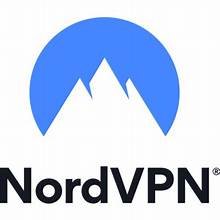Unlock the secrets of online security with our easy-to-follow guide on “How Does VPN Work?” and enhance your internet privacy today!
Have you ever wondered how VPN technology can change your online experience? It can turn everyday browsing into a secure online space. Knowing how a VPN works is key to keeping your online security safe, whether you’re a journalist, activist, or regular user.
Think of the Internet as a busy highway where your data is open for anyone to see. Now imagine a private tunnel hidden from view under that highway. That’s what a VPN does. It sends your internet traffic through secure, encrypted tunnels, making it hard to trace online.
VPNs have been tested and used for over a decade. They do more than get around geo-blocks. They hide your IP address, making it seem like you’re elsewhere. Plus, they encrypt your data with strong algorithms like RSA and AES. This keeps your online activities safe from others, including your ISP and cyber attackers.
Disclosure: BBWebTools.com is a free online platform that provides valuable content and comparison services. To keep this resource free, we may earn advertising compensation or affiliate marketing commissions from the partners featured in this blog.
Key Takeaways
- A VPN reroutes your internet traffic through its servers, masking your IP address and location.
- VPN technology uses encryption standards like RSA and AES to protect online activities.
- Understanding how a VPN works can help you choose the best service for your needs, ranging from $2 to $15 monthly.
- Online security is bolstered with VPNs, safeguarding against data collection and cyber threats.
- VPN usage has skyrocketed, with a 165% increase in subscriptions reflecting the growing demand for digital privacy.
Introduction to VPN Technology
The concept of linking computers across distant locations dates back to the 1960s when the U.S. Department of Defense developed ARPANET, a groundbreaking network designed to facilitate communication between researchers and military institutions. ARPANET laid the foundation for modern networking technologies, introduced the concept of decentralized communication, and highlighted the importance of secure data transfer.
The need to safeguard online communication grew as the Internet evolved through the 1970s and 1980s. By the early 1990s, as the Internet became more accessible to businesses and the public, securing sensitive data during transmission became a pressing concern. Virtual Private Networks (VPNs) emerged during this time to protect online privacy and ensure data security.
Initially adopted by businesses to securely connect remote employees to centralized corporate networks, VPNs utilized encryption protocols to create private “tunnels” over public internet infrastructure. This allowed users to exchange data without risking exposure to unauthorized access. Over time, VPN technology expanded beyond corporate use, becoming a popular tool for individuals seeking to protect their online privacy, access restricted content, and maintain anonymity.
Today, VPNs are an integral part of cybersecurity, leveraging advanced encryption methods and secure protocols to ensure data protection. Their evolution from a niche corporate solution to a widely-used privacy tool underscores their importance in the digital age. VPNs remain a cornerstone of secure internet connectivity, whether for businesses safeguarding proprietary information or individuals protecting personal data.
What is a VPN?
A VPN is a service that keeps your internet connection safe. It works like an encrypted tunnel for your data, making it hard for others to see what you’re doing online.
VPNs are great for keeping your browsing history private. They also hide your IP address and let you access blocked content in your area. They’re beneficial when using public Wi-Fi networks. In short, a VPN keeps your online activities safe and private.
General Overview of VPNs
VPNs use different protocols to secure your internet connection. You might have heard of OpenVPN, PPTP, WireGuard, SSTP, and L2TP. Each has its level of security and speed.
For businesses, VPNs protect corporate networks for remote workers. They keep data safe during transmission and help bypass internet blocks. On a personal level, VPNs let you access content from other countries. They also encrypt your internet traffic to protect you from hackers and snoops.
How Does a VPN Work?

Learning about VPNs involves understanding how they provide security and privacy for your online activities, shielding you from potential risks in the digital world. A VPN is a secure bridge between your device and the internet. When you initiate a VPN connection, your device establishes an encrypted link with a VPN server. This process protects your data and plays a crucial role in maintaining your online anonymity.
One of the primary features of a VPN is assigning your device a new IP address, which serves as your virtual location on the internet. By replacing your IP address with one associated with the VPN server, your location and identity remain hidden from websites, advertisers, and even your internet service provider (ISP). For instance, if you’re physically located in New York but connect to a VPN server in London, online platforms will perceive your connection as originating from the UK.
This ability to mask your IP address is more than just a privacy tool—it allows you to bypass geographic restrictions and access content unavailable in your region. Moreover, it sometimes protects against targeted advertising, cyber-attacks, and even government surveillance.
In addition to concealing your IP address, the encrypted connection between your device and the VPN server ensures that any data you send or receive is shielded from prying eyes. This level of security is particularly valuable when using public Wi-Fi networks, where hackers often target unsecured connections to intercept sensitive information.
VPNs provide a powerful combination of privacy, security, and flexibility, making them an essential tool in the modern digital landscape. Whether browsing the web, streaming content, or conducting sensitive business online, a VPN empowers you to maintain control over your online presence.
Understanding VPN Connection Process
The VPN connection begins with a critical process called a handshake, where your device establishes a secure communication channel with the VPN server. This handshake ensures the connection is authenticated and encrypted, creating a private tunnel through which your data can safely travel. Once this secure link is established, the VPN server assigns your device a new IP address, effectively masking your actual location and identity from anyone trying to track your online activities.
From that point onward, all the data you send and receive over the internet is encapsulated in a secure “package” using robust encryption protocols. This process scrambles your data, rendering it unreadable to anyone attempting to intercept it, including hackers, internet service providers, or government surveillance systems.
If you’re accessing websites that use HTTPS (Hypertext Transfer Protocol Secure), an additional layer of security is added. HTTPS already encrypts the communication between your browser and the website, but with a VPN in place, your data is encrypted twice. This double encryption—while excellent for safeguarding sensitive information—can result in slightly slower connection speeds due to the additional computational workload required for encrypting and decrypting data.
Despite the potential minor speed reduction, this comprehensive encryption process ensures that your private information, such as passwords, financial details, or personal messages, remains completely secure. Whether working remotely, streaming content, or shopping online, VPN encryption and HTTPS provide a powerful shield against cyber threats.
Role of VPN Servers
VPN servers are essential in safeguarding your data and ensuring secure internet connectivity. Acting as intermediaries, they manage the transfer of your information by routing it through encrypted tunnels. This process not only protects your data from potential threats but also masks your actual IP address, maintaining your online anonymity.
How VPN Servers Work
VPN servers identify and connect users by mapping source ports and IP addresses. This coordination ensures smooth communication between your device and the internet, allowing secure data exchanges without exposing sensitive information.
To protect your data, VPN servers rely on advanced encryption protocols like SSL VPN (Secure Sockets Layer Virtual Private Network) and IPsec (Internet Protocol Security). SSL VPN is especially popular because it is compatible with most web browsers, providing a user-friendly and secure way to browse. On the other hand, IPsec is known for its robust encryption, ensuring data integrity and confidentiality during transmission.
The Impact of VPN Server Location
The physical location of a VPN server significantly affects your browsing experience. A nearby server typically provides faster speeds, while a server in another region can offer access to geo-restricted content. Users can balance their need for privacy, access, and speed by selecting the right server location.
Why Understanding VPN Servers Matters
Understanding how VPN servers operate is crucial to appreciating the technology’s ability to protect your online activities. These servers encrypt and encapsulate your data, shielding it from hackers, surveillance, and other cyber threats. Whether performing routine browsing or conducting sensitive transactions, VPN servers provide the secure foundation that makes VPNs a powerful tool for online safety.
VPN Encryption Explained
VPN encryption transforms your data into an unreadable code, ensuring that only those with the correct decryption key can access it. This powerful process protects your personal information, browsing activities, and online communications from prying eyes—even on unsecured public networks.
What Is VPN Encryption?
When you connect to a VPN, all the data flowing between your device and the VPN server is encrypted. This means that even if someone intercepts your data, they won’t be able to decipher it. Encryption lies at the heart of VPN technology, shielding your information from hackers, cybercriminals, and unauthorized surveillance.
Types of Encryption Used in VPNs
VPNs rely on various encryption methods to safeguard your data:
- Symmetric Encryption:
- It uses the same key for encrypting and decrypting data.
- Efficient for securing large amounts of information.
- Asymmetric Encryption:
- Employs a public key for encrypting and a private key for decrypting data.
- Ideal for secure key exchanges.
- AES (Advanced Encryption Standard):
- A common standard for VPNs is often using 256-bit keys.
- With 2^256 possible combinations, it is virtually unbreakable.
Premium VPNs like NordVPN employ AES-256 encryption to provide robust protection, ensuring your data is highly secure.
Why Encryption Is Vital for VPNs
Encryption is fundamental for safe internet use, offering several key benefits:
- Data Protection: Prevents hackers from stealing sensitive information like passwords, financial details, and personal data.
- Privacy Preservation: Hides your online activity from internet service providers, advertisers, and third parties.
- Security on Public Wi-Fi: Shields your data from cybercriminals on unsecured networks.
- Identity Theft Prevention: Safeguards critical personal information, such as birthdates and social security numbers.
VPNs utilize protocols like PPTP, L2TP, and OpenVPN to secure data transmissions effectively.
How Encryption Works to Keep You Safe
VPN encryption ensures your online activities remain private and secure, even in risky environments like public Wi-Fi. For instance:
- Secure Protocols: OpenVPN uses SSL/TLS for encryption, offering a balance of speed and security.
- NordLynx Protocol: Built on the cutting-edge WireGuard® technology, it provides faster and more secure connections.
- The Kill Switch Feature protects your data by halting internet traffic if the VPN connection drops, preventing accidental exposure.
Whether streaming, shopping online, or managing sensitive work files, VPN encryption gives you peace of mind. It turns your device into a secure portal, ensuring your digital footprint is safe from threats and keeping your personal information private.
VPN Tunneling Protocols
VPN tunneling protocols are essential for ensuring secure and private internet connections. By encrypting your data and transmitting it through a secure “tunnel,” these protocols protect sensitive information from hackers and unauthorized access. Understanding how these protocols work is key to choosing the right VPN service.
Role of VPN Servers
Each VPN tunneling protocol offers unique features, balancing security, speed, and compatibility. Here’s an overview of the most widely used options:
PPTP (Point-to-Point Tunneling Protocol):
- Pros: Easy to set up and compatible with many devices.
- Cons: Weak encryption and outdated security make it unsuitable for sensitive data.
- Best Use Case: Quick, non-sensitive browsing where speed matters more than security.
L2TP/IPsec (Layer 2 Tunneling Protocol with Internet Protocol Security):
- Pros: Combines two security layers, offering stronger encryption.
- Cons: It can be slower due to double encapsulation and may struggle with some firewalls.
- Best Use Case: General use across various devices when moderate security is needed.

SSTP (Secure Socket Tunneling Protocol):
- Pros: Uses strong encryption and can bypass firewalls effectively.
- Cons: Limited to Windows systems, restricting cross-platform compatibility.
- Best Use Case: Windows users who need secure and reliable connections.
OpenVPN:
- Pros: Highly secure, open-source, and customizable, offering strong encryption and flexibility.
- Cons: More complex to set up compared to other protocols.
- Best Use Case: Power users and businesses prioritize high security and customization.
IKEv2/IPsec (Internet Key Exchange version 2):
- Pros: Excellent for mobile devices due to its ability to quickly reconnect after network drops.
- Cons: Easier to use on iOS devices but may require additional setup on other platforms.
- Best Use Case: Mobile users need a reliable, always-on VPN connection.
WireGuard:
- Pros: Lightweight, fast, and secure, with modern cryptography. Easy to configure and less resource-intensive.
- Cons: Newer and less proven than older protocols, though gaining trust rapidly.
- Best Use Case: Users seeking a balance between speed and strong security.
How Tunneling Enhances Security
Tunneling protocols are at the heart of VPN technology, creating a secure and private pathway for your data to travel between your device and the VPN server. This process ensures that your online activities are shielded from prying eyes, including hackers, internet service providers (ISPs), and other potential intruders. Here’s a detailed breakdown of how it works:
- Data Encryption
Before your data leaves your device, it is encrypted—converted into a coded format using advanced algorithms that make it unreadable to anyone without the decryption key. This ensures that sensitive information like login credentials, payment details, or personal messages cannot be intercepted or misused.
- Encryption Algorithms: Modern tunneling protocols often use robust encryption standards like AES-256, which is virtually impenetrable. This means that even if someone captures your data in transit, they won’t be able to decipher it.
- Real-World Example: If you’re entering your credit card details on a public Wi-Fi network, encryption ensures that even a hacker monitoring the network cannot see your information.
- Secure Transmission
Once encrypted, your data is encapsulated into a secure “packet” and transmitted through the VPN tunnel. This tunnel acts as a protective shield, ensuring the data remains hidden as it travels over the internet.
- Shield Against Threats: The tunnel prevents hackers, ISPs, and other unauthorized entities from viewing or tampering with your data. It also protects against man-in-the-middle attacks, where attackers attempt to intercept and alter your communications.
- Firewall Bypass: Many VPN tunneling protocols are designed to bypass firewalls and geo-restrictions, enabling seamless access to restricted content while maintaining security.
- Decryption at the Server
When the encrypted packet reaches the VPN server, it is decrypted—transformed back into its original readable form. On your behalf, the server then forwards the data to its intended destination, such as a website or app server.
- Anonymity: The VPN server assigns your data a new IP address, masking your real location and identity. This is especially useful for maintaining privacy and avoiding tracking by websites or advertisers.
- Safe Return Path: When the server returns data to your device, the process repeats in reverse. The response is encrypted, sent through the secure tunnel, and then decrypted on your device for viewing.
The Layered Security Advantage
This multi-step process—encryption, secure transmission, and decryption—keeps your data private and protects against a wide range of online threats. Additionally, using VPN protocols that implement advanced security measures, such as perfect forward secrecy, ensures that future sessions remain secure even if one session’s encryption key is compromised.
Tunneling protocols create a virtually impenetrable barrier, making it possible to browse, stream, and share sensitive information online confidently, even on unsecured networks.
Choosing the Right VPN Protocol Guide
Selecting the best VPN protocol depends on your specific priorities, devices, and the level of security you require. Each protocol offers unique features and advantages tailored to different use cases. Here’s how to make the right choice:
- Speed and Performance: WireGuard or OpenVPN
If fast connection speeds are your primary concern, protocols like WireGuard and OpenVPN are excellent options.
- WireGuard: Known for its lightweight design and modern cryptographic techniques, WireGuard delivers exceptional speed without compromising security. It’s ideal for streaming high-definition videos, gaming, or large file downloads.
- OpenVPN: This widely used, open-source protocol balances speed, security, and flexibility. While slightly slower than WireGuard due to its heavier encryption, OpenVPN is highly reliable and customizable, making it suitable for various platforms and configurations.
- Mobile-Friendly Protocol: IKEv2/IPsec
For users on the go, IKEv2/IPsec is a standout choice.
- Seamless Reconnection: IKEv2/IPsec maintains a stable connection even when switching networks, such as moving from Wi-Fi to mobile data. This makes it perfect for smartphones and tablets.
- Broad Compatibility: It works effortlessly on iOS and Android devices and is supported by many other operating systems, ensuring broad accessibility.
- Windows Integration: SSTP
Windows users seeking a protocol that integrates seamlessly with their operating system should consider SSTP (Secure Socket Tunneling Protocol).
- Microsoft Compatibility: Developed by Microsoft, SSTP works natively with Windows, offering easy setup and robust performance.
- Bypass Firewalls: SSTP is especially effective at navigating firewalls, making it an excellent option for users in regions with restrictive internet policies.
Additional Considerations for Choosing a Protocol
- Enhanced Security: If maximum security is your priority, protocols like OpenVPN and IKEv2/IPsec offer strong encryption and advanced features to protect your data.
- Ease of Use: WireGuard’s straightforward setup and minimal configuration requirements appeal to users who prioritize simplicity.
- Cross-Platform Support: OpenVPN and WireGuard are supported on various devices and platforms, ensuring versatility for users with diverse needs.
- Legacy Devices: Older systems may require protocols like PPTP for compatibility, though these come with weaker security measures.
Tailor Your VPN Experience
Understanding the strengths of each VPN protocol empowers you to select the one that best meets your needs, whether you need blazing-fast speeds, reliable mobile performance, or secure Windows integration. Choosing the right protocol allows you to optimize your VPN experience for functionality and peace of mind.
Understanding VPN Security Features
VPN tunneling protocols are essential for ensuring secure and private internet connections. By encrypting your data and transmitting it through a secure “tunnel,” these protocols protect sensitive information from hackers and unauthorized access. Understanding how these protocols work is key to choosing the right VPN service.
VPN security features help keep your internet use safe and secure. They protect your privacy, keep your data safe, and fight cyber threats.
Encryption standards are key in VPN security. VPNs use strong algorithms, such as AES-256, which is hard to break. They also encrypt data using TLS and IPsec, which makes it hard for hackers to access or read it. Thus, your online activities stay private and safe.
Authentication methods check who you are before you log in to the VPN. Kerberos, RADIUS, LDAP, and SAML 2.0 are common ways. Some VPNs also use two-factor authentication or digital certificates. This feature ensures that only the right people can log in, boosts security, and lowers the chance of unauthorized access.
Threat protection is a crucial VPN feature. It hides your IP address, making it hard for hackers to find you. This is especially useful on public Wi-Fi, where hackers are standard.
Features like Double VPN add extra security. They send your data through two VPN servers, giving you double encryption. With threat protection, you can surf the web safely, knowing your data is protected.
The Most Popular Use Cases for VPN Technology
VPNs are essential for internet users around the world. They help protect your browsing history from ISPs and data buyers. An impressive 72% of VPN users use them to keep their search history private. By hiding your IP address, VPNs prevent others from seeing your location. This stops them from accessing your search data and avoids targeted ads.
Many people use VPNs to stay safe on public Wi-Fi networks. 79% of users use VPNs to keep their data safe from hackers. This is crucial for protecting sensitive info and keeping your communication secure.

VPNs offer a wide range of advantages, making them an essential tool for safeguarding online privacy, accessing restricted content, and ensuring secure internet connections, especially on public networks. Whether you’re a casual internet user or a business professional, VPNs enhance your digital experience and security.
Privacy and Anonymity
One of the primary benefits of using a VPN is maintaining privacy and anonymity online. A VPN hides your actual IP address by replacing it with the IP of a remote server, making it nearly impossible for websites, advertisers, or malicious actors to track your online behavior.
- Encrypted Connections: VPNs encrypt your internet traffic, ensuring that sensitive information, such as login credentials and financial transactions, remains protected from prying eyes.
- Global Trend: In 2023, 51% of internet users worldwide relied on VPNs for privacy while using public Wi-Fi, highlighting the increasing need for secure browsing solutions.
Accessing Geo-Restricted Content
VPNs break down barriers to content by allowing users to bypass geographic restrictions.
- Unrestricted Streaming: Access streaming platforms, movies, and shows unavailable in your country by connecting to servers in regions where the content is accessible.
- Censorship Circumvention: Overcome government-imposed internet censorship, making VPNs invaluable for users in countries with limited online freedom.
- Business Applications: Remote workers can securely connect to corporate networks from anywhere, enabling seamless collaboration and productivity across borders.
Enhanced Security on Public Networks
Public Wi-Fi networks, such as cafes, airports, or hotels, are prime targets for hackers seeking to steal personal information. A VPN provides a robust shield against these threats.
- Data Protection: With strong encryption protocols, VPNs ensure your data remains unreadable even if intercepted.
- ISP Throttling Prevention: VPNs can prevent your Internet Service Provider (ISP) from monitoring your activity or intentionally slowing down your connection during high data usage, maintaining optimal browsing speeds.
Additional Benefits
- Cost Savings: VPNs mask your location and allow you to find better deals on flights, hotels, and online subscriptions by simulating access from different countries.
- Gaming Advantages: Gamers can reduce latency, bypass geo-restricted games, and protect themselves from DDoS attacks.
- Safe File Sharing: VPNs ensure secure peer-to-peer (P2P) file sharing by keeping your IP address hidden from other users.
VPNs are more than just tools for privacy—they are gateways to a safer, more open, and unrestricted internet experience. Whether for personal or professional use, the benefits of VPNs make them indispensable in today’s interconnected world.
Different Types of VPN Connections and How They Protect Your Data
VPNs come in various types, each tailored to meet specific security and connectivity requirements. Understanding these connection types helps you choose the right VPN for your needs, whether for individual use, corporate networking, or remote access. Let’s explore the most common VPN connection types:
Remote Access VPN
A Remote Access VPN is ideal for individuals who need to securely connect to a private network while working from different locations.
- Who It’s For: Perfect for remote workers, freelancers, and business travelers who need access to company resources, such as files, applications, or email servers, from anywhere.
- How It Works: This VPN establishes a secure tunnel between the user’s device and the corporate network. Once connected, the user can work physically in the office.
- Advantages: Ensures encrypted communication and protects sensitive company data, even when accessed over public Wi-Fi.
Site-to-Site VPN
Site-to-site VPNs connect entire networks, making them an essential tool for organizations with multiple offices or branches.
- Who It’s For: Companies with geographically distributed offices or those collaborating with external partners who require secure communication.
- How It Works: This VPN type creates a virtual bridge between two or more locations, enabling seamless sharing of resources like databases and internal systems.
- Advantages:
- Enhances interoffice collaboration by providing a unified network.
- Reduces the need for individual VPN connections for every employee.
- Ensures encrypted communication across all connected networks.
SSL VPN
SSL (Secure Sockets Layer) VPNs offer a user-friendly approach to secure internet connections.
- Who It’s For: Businesses that prioritize accessibility and individuals who need a quick, secure connection without additional software.
- How It Works:
- SSL VPNs use standard web browsers as the client interface.
- Users can securely access corporate resources by simply logging into a web-based portal.
- Advantages:
- There is no need for dedicated VPN software.
- Ideal for users who need occasional access to a private network.
- Works well on public computers, provided users exercise caution and log out after use.
IPsec VPN
IPsec (Internet Protocol Security) VPNs provide robust encryption and secure communication over the Internet.
- Who It’s For: Organizations that require highly secure data transmission and those using VPNs to protect sensitive communications.
- How It Works:
- IPsec secures data packets at the network layer by encrypting and authenticating them.
- Often paired with Layer 2 Tunneling Protocol (L2TP) to enhance security.
- Advantages:
- Highly effective in protecting data against interception and tampering.
- Suitable for large-scale enterprise use where data confidentiality is critical.
Additional VPN Types
- Mobile VPN: Specifically designed for mobile devices to maintain a secure connection even as users switch between networks or move locations.
- Cloud VPN is ideal for businesses migrating to cloud-based systems. It provides employees and partners with secure access to cloud resources.
- On-Demand VPN: Automatically activates when accessing specific apps or services, offering convenience and tailored security.
Choosing the Right Connection Type
Selecting the appropriate VPN connection depends on your use case.
- For personal use or remote work, a Remote Access VPN or SSL VPN is ideal.
- A Site-to-Site VPN offers the scalability and integration needed for large organizations with multiple locations.
- For high-security needs, IPsec VPNs deliver industry-standard encryption and protection.
Challenges and Limitations of VPNs
VPNs are great for boosting network security, but they have downsides. One big challenge is that they can slow down your internet. This is because they encrypt and reroute your data through far-off servers. This can be a big business problem, especially with video calls or streaming tasks.
Another issue is that VPNs might not work with all devices or systems. This can make setting them up hard and lead to problems with certain apps or websites. If not set up right, you could even leak your data, making it crucial to understand and configure them correctly.
Also, VPNs can’t protect against every cyber threat. While they keep your data safe while it’s moving, your devices can still get malware or fall victim to phishing. To avoid data breaches, keeping your VPN updated and secure is essential.
Legal and policy issues are also significant risks associated with VPNs. Using VPNs to circumvent geo-blocks or access banned content can get you into trouble. To avoid legal issues, it’s key to follow local laws.
VPNs can also slow down your connection, especially if you’re far from the server. This can make using cloud apps or services hard. Even the best VPNs can drop connections, revealing your network info and affecting your internet use.
In summary, VPNs are vital for network security, but knowing their challenges and limits is essential. Weighing their benefits and drawbacks is crucial for personal or business use. This will help you effectively enhance your network security and performance.
Best VPNs
Main Features:
Blazing-fast speeds, robust encryption, and the ability to unblock significant streaming platforms like Netflix and Hulu.
Pros:
- Ultra-fast servers in 94 countries.
- Simple and intuitive interface.
- TrustedServer technology ensures no logs are stored.
Cons:
- Slightly pricier than competitors.
- Only five simultaneous device connections.
Best For:
- Streamers, frequent travelers, and privacy-conscious users.
Price Plan
- 7-day free trial on all paid plans.
- $12.95/month (monthly)
- $6.67/month (1-year plan with 3 extra months free)
- $4.99/month (2-year plan with 4 additional months free)
Main Features:
Offers double encryption, CyberSec ad-blocking, and specialty servers for torrenting and streaming.
Pros:
- Over 6,350 servers in 118+ countries.
- Advanced features like Onion Over VPN.
- Multi-device support for up to 10 devices.
Cons:
- Desktop apps can occasionally be slow.
- There is no dedicated router app.
Best For:
- Users are looking for maximum security and advanced features.
Pricing Plans:
- There is no free plan; all plans have a 30-day money-back guarantee.
- Basic – $12.99/month (basic features)
- Plus – $13.99/month
- Complete – $14.99/month
1-Year Plan + 3 months free
- Basic – $4.33/month (basic features)
- Plus – $5.29/month
- Complete – $6.25/month
2-Year Plan + 3 months free
- Basic – $2.85/month (basic features)
- Plus – $3.74/month
- Complete – $4.7/month

SurfShark VPN
Main Features:
Affordable, unlimited device connections, CleanWeb for ad-blocking.
Pros:
- Cost-effective plans.
- Works with Netflix, Amazon Prime, and more.
- Supports unlimited simultaneous connections.
Cons:
- Slower speeds on some servers.
- Limited advanced features compared to premium options.
Best For:
Budget-conscious families and small teams.
Pricing Plans:
- No free plan; all plans have a 30-day money-back guarantee.
- Starter – $15.45/month (basic features)
- One – $17.95/month
- One+ – $20.65/month
1-Year Plan + 4 months free
- Starter – $2.99/month (basic features)
- One – $3.39/month
- One+ – $5.99/month
2-Year Plan + 4 months free
- Starter – $1.99/month (basic features)
- One – $2.49/month
- One+ – $3.99/month

CyberGhost VPN
Main Features:
Streaming-optimized servers, no-log policy, and easy-to-use apps.
Pros:
- Dedicated servers for streaming and torrenting.
- Simple setup for beginners.
- 7 simultaneous device connections.
Cons:
- Slower connection speeds on distant servers.
- Less advanced customization options.
Best For:
- Streaming enthusiasts and first-time VPN users.
Pricing Plans:
- Paid monthly – $12.99/month (14 days money back)
- 6-month plan – $6.99/month (45 days money back)
- 2-year plan – $2.03/month (+4 months and 45 days money back)

ProtonVPN
Main Features:
Swiss-based privacy, unlimited free plan, and strong encryption.
Pros:
- High-security standards with Secure Core.
- Strong stance on privacy and transparency.
Cons:
- Fewer servers than competitors.
Best For:
- Privacy-conscious individuals and users seeking a reliable free VPN.
Pricing Plans:
- 30-day money back on all plans
ProtonVPN Plus
- $9.99/month (monthly)
- $4.99/month (1-year plan)
- $4.49/month (2-year plan)
Proton Unlimited
- $12.99/month (monthly)
- $9.99/month (1-year plan)
- $7.99/month (2-year plan)

Private Internet Access (PIA) VPN
Main Features:
Customizable encryption, P2P support, and a strict no-log policy.
Pros:
- Over 35,000 servers worldwide.
- Excellent for torrenting and file sharing.
- Highly customizable security settings.
Cons:
- Speeds can vary across servers.
- The interface may feel dated.
Best For:
- Tech-savvy users and torrenters.
Pricing Plans:
- No free plan, but a 30-day money-back guarantee.
- $11.95/month (monthly)
- $3.33/month (1-year plan)
- $1.98/month (3-year plan + 4 months)

Hotspot Shield VPN
Main Features:
Patented Catapult Hydra protocol for ultra-fast speeds and streaming support.
Pros:
- Exceptional speed performance.
- Works well with streaming platforms.
- Easy-to-use interface.
Cons:
- Limited free version.
- Keeps some connection logs.
Best For:
- Casual users and streaming enthusiasts.
Pricing Plans:
- Free plan available with limited functionality
- 45-days money back
- $9.99/month (monthly)
- $6.66/month (1-year plan)

Mullvad VPN
Main Features:
It offers radical transparency in its business operations and a level of privacy other virtual private network (VPN) providers don’t.
Pros:
- Affordable and straight forward pricing
- No-logs policy
- Very transparent.
- Doesn’t require personal info to sign up.
Cons:
- Low number of servers and simultaneous connectioins.
- No dedicated IP
- No split tunneling on iOS apps.
Best For:
Individuals and families looking for private and secure browsing.
Pricing Plans:
- No free plan available
- Flat rate of $5.2/month

VyprVPN
Main Features:
Stands out for its affordable pricing, round-the-clock customer support, and commitment to transparent business practices.
Pros:
- Competitive pricing.
- 24/7 customer service.
- No-log policy.
Cons:
- Dedicated IP addresses for business packages only.
- Smaller server network.
- Limited simultaneous connections (5 devices).
Best For:
- Ideal for individuals or occasional remote workers seeking an affordable and reasonably reliable VPN solution.
Pricing Plans:
- No free plan, but a 30-day money-back guarantee.
- $10/month (monthly)
- $5/month (annual)
- $3/month (24-month plan)

TunnelBear VPN
Main Features:
User-friendly apps with whimsical design and basic VPN functionality.
Pros:
- Easy to use, even for beginners.
- Transparent privacy policy.
- Offers free plan with 2GB.
Cons:
- Limited advanced features.
- Small data cap on the free plan.
Best For:
- Beginners and casual users seeking a simple VPN.
Pricing Plans:
- Free plan has limited functionality and up to 2GB.
- Unlimited – $3.33/month
- Teams – $5.75/user/month
FAQ
What is a VPN?
A Virtual Private Network (VPN) is a service that keeps your internet connection safe. It creates an encrypted tunnel for your data so no one can intercept or see it.
How does a VPN work?
A VPN sends your internet connection through its servers instead of your ISP. This hides your IP address and encrypts your data. A VPN also creates a secure connection to protect your privacy and security.
What are the benefits of using a VPN?
VPNs offer many benefits. They hide your IP address for privacy, let you access geo-restricted content, and protect you on public Wi-Fi networks.
What types of encryption are used in VPNs?
VPNs use different encryption methods, including PPTP, L2TP, SSTP, IKEv2, and OpenVPN. These methods help secure data.
How do VPN tunneling protocols enhance security?
VPN tunneling protocols like PPTP and OpenVPN create secure tunnels for data. They hide the data’s true nature and the users’ identities, making your data much more secure.
What are some common uses of VPNs?
VPNs are used for many things. They protect your browsing history, hide your IP address, and secure your internet connection. They also let you access content blocked in your area and keep your data safe on public networks.
What are the different types of VPN connections?
There are several types of VPN connections. Remote Access VPN lets individuals connect securely from anywhere. Site-to-site VPN connects entire networks, often in corporate settings. Other types include SSL VPN and IPsec VPN.
What security features do VPNs offer?
VPNs offer many security features. They use strong encryption like AES-256, have authentication methods like two-factor authentication, and protect against threats. These features help keep your data safe and your privacy online.
What are the challenges and limitations of using a VPN?
VPNs can slow down your internet connection due to their encryption. They might not work with all websites and don’t protect against threats like malware. Legal and policy issues can also affect VPN use in certain areas.
Conclusions
Understanding how a VPN works is crucial in today’s digital landscape, where privacy and security are more important than ever. VPN technology creates a secure and private tunnel for your data, using encryption and tunneling protocols to safeguard your online activities from prying eyes. Whether connecting to public Wi-Fi, accessing geo-restricted content, or protecting sensitive information, a VPN ensures your data remains secure.
Various VPN protocols and services are available, and selecting the right one depends on your specific needs—speed, device compatibility, or level of security. An affordable VPN with basic security features may suffice for casual users, while businesses and privacy enthusiasts might require advanced options with strong encryption and dedicated servers.
Investing in a VPN isn’t just about protecting your information; it’s about empowering your online experience with greater privacy, freedom, and security. Now that you know how VPNs work, you’re better equipped to make informed decisions about protecting your digital life.
Articles You May Like
Source Links
- What is a VPN? How It Works, Types of VPN – https://usa.kaspersky.com/resource-center/definitions/what-is-a-vpn
- How Does a VPN Work – https://www.cisco.com/c/en/us/solutions/small-business/resource-center/security/how-does-a-vpn-work.html
- Is a VPN Encrypted & Does it Encrypt All Traffic? – https://www.security.org/vpn/encryption/
- What Is a VPN and What Does It Do? – https://www.avg.com/en/signal/what-is-a-vpn-and-why-should-you-use-one