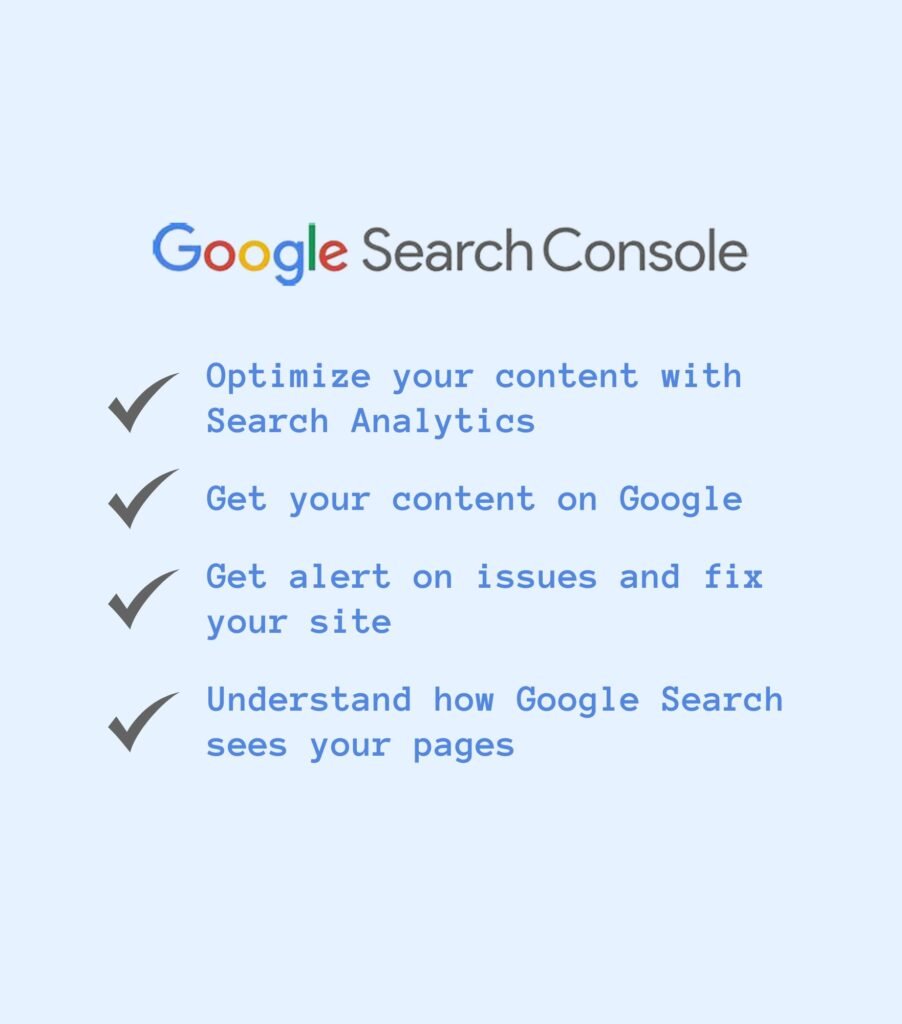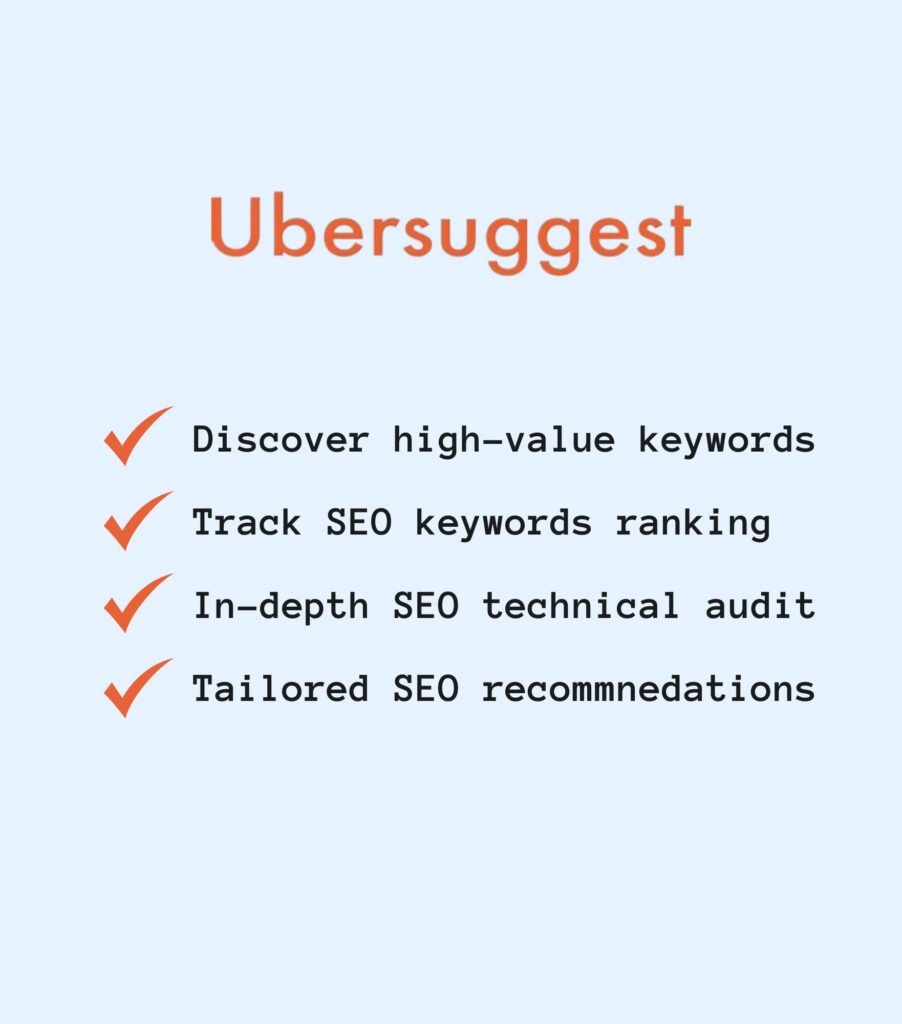What is SEO?
SEO, or Search Engine Optimization, is optimizing your website to improve its ranking in search engine results pages (SERPs). Search engines like Google use complex algorithms to determine which pages to show when people search for information, products, or services online. SEO helps you ensure that your website meets the criteria these algorithms look for, improving the chances of appearing higher in search results. Effective SEO strategies involve optimizing both the technical aspects of your website and the content on your pages to make it easier for search engines to understand and rank your site.
Diclosure: BBWebTools.com is a free online platform that provides valuable content and comparison services. We earn advertising compensation from the partners featured in this blog to keep this resource free.
On-page SEO is essential to boost your website’s visibility and rank higher in search results. Think of it as the key to optimizing your web pages to make them more appealing to search engines and visitors. When you implement effective SEO optimization techniques, you’re helping search engines understand the content of your pages, which improves their chances of ranking higher for relevant queries.
Good on-page SEO benefits search engines and enhances the user experience, keeping visitors engaged and encouraging them to return. In this blog, we’ll guide you through 10 practical on-page SEO tips you can use immediately. These tips are designed to improve your search rankings, increase organic traffic, and help you stand out in a competitive online space without paying for ads.
Whether you’re a blogger, small business owner, or looking to improve your website, these actionable steps will help you optimize your site for better visibility and higher rankings. Let’s dive in and explore how you can apply these SEO best practices to grow your online presence and attract more visitors naturally.

Tip 1: Optimize Title Tags for Better SEO Rankings
Title tags are one of the most important elements in on-page SEO. As the clickable headline in search engine results, title tags not only inform both search engines and users about the content of your page but also directly impact your click-through rate (CTR) and overall search ranking. An effective title tag is essential for boosting your website’s visibility in search results.
Why Title Tags Are Crucial for SEO
- First Impressions: The title tag is the first thing users see in search results, and it’s your chance to make a strong impression. A well-crafted title tag can compel users to click your link over others.
- Relevance to Search Engines: Title tags help search engines understand the topic of your page, which determines how your content is indexed and ranked.
- User Experience: A clear, relevant title tag helps set accurate visitor expectations, improving their experience and reducing bounce rates.
Best Practices for Writing SEO-Friendly Title Tags
- Keep It Under 60 Characters: Search engines typically display the first 50-60 characters of a title tag, so keeping it concise ensures your title is fully visible in search results.
- Example:
- Good: “Affordable SEO Services for Small Businesses | YourCompanyName”
- Too Long: “Affordable SEO Services for Small Businesses to Improve Your Online Presence and Drive More Traffic | YourCompanyName”
- Example:
- Incorporate Your Primary Keyword Early: Place your main keyword near the beginning of the title tag to emphasize its relevance to search engines.
- Example:
- Good: “SEO Tips for Beginners | Learn SEO Basics”
- Not Optimal: “Learn Basics of SEO with Our SEO Tips for Beginners”
- Example:
- Make It Compelling and Action-Oriented: To improve CTR, create a sense of urgency, curiosity, or benefit. Action-driven titles can spark interest and encourage clicks.
- Example:
- Good: “Boost Your Website Traffic with These Proven SEO Strategies”
- Plain: “SEO Strategies to Improve Website Traffic”
- Example:
- Include Your Brand for Recognition: Adding your brand name at the end of your title tag can help with brand recognition, especially if your brand is well-known.
- Example: “Top 10 SEO Tools for 2023 | YourCompanyName”
Recommended SEO Tools for Title Tag Optimization
Optimizing title tags becomes much easier with the help of SEO tools. Here are 7 top tools to help you craft the perfect title tags, ensuring they boost your rankings and attract more traffic.
Yoast SEO is a popular WordPress plugin that helps optimize title tags and meta descriptions. It provides real-time feedback on character length and keyword usage.
How to Use:
- Install the Yoast SEO plugin.
- Navigate to the page or post you want to optimize.
- Scroll down to the Yoast SEO section and enter your title tag in the “SEO title” field.
- Yoast will provide a preview and feedback on the length and keyword placement.
Ahrefs is a comprehensive SEO toolset that includes a Site Audit feature to identify issues with title tags, such as length or keyword optimization.
How to Use:
- Log in to Ahrefs and run a Site Audit.
- Review the report for title tag issues, including duplication, length, or missing keywords.
- Adjust your title tags according to the recommendations.
SEMrush provides powerful keyword research, competitive analysis, and on-page SEO tools. It helps you optimize title tags by identifying the most relevant keywords and competitor strategies.
How to Use:
- Log into your SEMrush account.
- Use the “On-Page SEO Checker” to analyze specific pages for title tag optimization.
- Follow recommendations for keyword usage and overall effectiveness.
Moz Pro offers a suite of on-page SEO tools, including the On-Page Grader, that evaluates your title tags and provides insights for optimization.
How to Use:
- Access the “On-Page Grader” feature in Moz Pro.
- Enter your URL and target keyword to receive a detailed report with title tag optimization suggestions.
Surfer SEO is an on-page optimization tool that evaluates the content of your page, including title tags, to ensure it aligns with current top-ranking pages.
How to Use:
- Log in to Surfer SEO and input your page URL.
- Use the “Audit” feature to assess title tags, keyword usage, and overall on-page SEO performance.
While Google Search Console doesn’t allow direct editing of title tags, it provides valuable insights into your pages’ click-through rates (CTR). Low CTR often indicates that your title tag might need improvement.
How to Use:
- Log in to Google Search Console.
- Go to the “Performance” report and analyze the CTR of your pages.
- Consider tweaking title tags for pages with low CTR.
Ubersuggest is a versatile SEO tool that offers keyword research, site audits, and competitor analysis. It also provides tips for optimizing title tags and content.
How to Use:
- Log in to Ubersuggest and input your site’s URL.
- Use the “Site Audit” feature to check for title tag optimization issues.
- Make necessary adjustments based on the tool’s recommendations.
Examples of SEO Optimized Title Tags
E-commerce Site:
- Good: “Buy Affordable Designer Shoes Online | BrandName”
- Not Optimal: “Affordable Shoes Online for Sale – Come and Buy Now!”
Blog Post:
- Good: “10 Delicious Vegan Recipes for Beginners | BlogName”
- Not Optimal: “Recipes for Vegans – Check Out These Delicious Options”
Service Page:
- Good: “Expert Plumbing Services in Los Angeles | CompanyName”
- Not Optimal: “Plumbing Services – Best in LA”
Title tags are one of the most critical on-page SEO elements. They act as the clickable headline that appears in search engine results and give both users and search engines an idea of what your page is about. A well-optimized title tag can significantly impact your click-through rate (CTR) and overall search ranking.
Tip 2: Craft Compelling Meta Descriptions for Improved SEO
Meta descriptions are short summaries that appear below your page title in search engine results. While they don’t directly affect your search rankings, they influence whether users click on your link. A well-crafted meta description can make your link stand out and increase your click-through rate (CTR), an essential SEO factor.
Why Meta Descriptions Matter
Meta descriptions are important for several reasons:
- First Impressions: They provide a brief preview of your page, helping users decide if it’s relevant to their search.
- CTR Boost: A compelling meta description can entice users to click on your link, increasing your CTR. Higher CTR can positively impact your rankings over time.
- User Experience: A clear and engaging meta description sets the right expectations for visitors, leading to better user satisfaction.
How to Write Optimized Meta Descriptions: Tips and Tools for Success
Meta descriptions are vital to on-page SEO, influencing your site’s search engine rankings and the click-through rate (CTR) from search results. Here are key tips on writing optimized meta descriptions and 7 recommended SEO tools to help you craft compelling descriptions that boost engagement.
- Keep It Under 160 Characters:
Search engines typically display up to 160 characters of your meta description. Keeping it concise ensures your full description is visible to users, making it more likely they’ll click on your link.
- Example:
- Good: “Discover affordable SEO services for small businesses. Boost your rankings and grow your online presence.”
- Too Long: “Discover affordable SEO services tailored for small businesses that want to boost their rankings and grow their online presence with YourCompanyName.”
- Include Your Primary Keyword:
Incorporating your main keyword naturally into the meta description signals relevance to search engines and grabs the user’s attention. Use it sparingly—don’t overstuff the keyword.
- Example:
- Good: “Learn SEO basics with our beginner-friendly guide. Start improving your website’s rankings today.”
- Not Optimal: “Our guide will help you learn the basics of SEO and improve your website’s rankings.”
- Make It Persuasive and Relevant:
Ensure your meta description aligns with the content of your page and speaks to the user’s needs. It should be persuasive enough to entice users to click.
- Example:
- Good: “Get expert plumbing services in Los Angeles. Fast, reliable, and affordable solutions for all your plumbing needs.”
- Not Optimal: “We offer plumbing services in Los Angeles. Contact us for more information.”
- Use a Call to Action (CTA):
Including a call to action (CTA) like “Learn more,” “Get started today,” or “Discover how,” which prompts users to take the next step. A compelling CTA encourages clicks and helps drive traffic.
- Example:
- Good: “Boost your website traffic with proven SEO strategies. Get started with YourCompanyName today!”
- Not Optimal: “We offer SEO strategies to boost your website traffic.”
Recommended SEO Tools for Crafting Optimized Meta Descriptions
Creating optimized meta descriptions is easier when you have the right tools. Below are 7 top SEO tools to help you write meta descriptions that improve rankings and engagement, along with guides on how to use them effectively:
Yoast SEO (for WordPress)
Yoast SEO is a powerful WordPress plugin that helps optimize meta descriptions and other on-page SEO elements. It provides real-time feedback on length, keyword usage, and overall effectiveness.
- How to Use:
- Install the Yoast SEO plugin.
- Open the post or page you want to optimize.
- Scroll down to the Yoast SEO section and enter your meta description in the “Meta description” field.
- Yoast will preview how your description will appear in search results and give feedback on improvements.
SEMrush offers a comprehensive suite of tools, including an On-Page SEO Checker that analyzes and optimizes meta descriptions for better SEO.
- How to Use:
- Log in to your SEMrush account.
- Use the “On-Page SEO Checker” to analyze specific pages.
- Follow the recommendations to optimize your meta descriptions, ensuring they include relevant and engaging keywords.
Ahrefs is a comprehensive SEO tool with a Site Audit feature, allowing you to review your meta descriptions for length, keyword usage, and other optimization opportunities.
- How to Use:
- Sign in to your Ahrefs account.
- Run a Site Audit to crawl your website.
- Review the audit report for meta-description issues and optimize them based on the tool’s recommendations.
Google Search Console
Google Search Console helps monitor and maintain your site’s presence in Google search results. Although it doesn’t offer direct editing of meta descriptions, it highlights pages with low CTR, signaling where your descriptions may need improvement.
- How to Use:
- Log in to Google Search Console.
- Navigate to the “Performance” report.
- Identify pages with low CTR and consider optimizing their meta descriptions.
Moz Pro
Moz Pro offers a variety of SEO tools, including the ability to optimize your site’s meta descriptions. It helps analyze SERP features and provides data to improve your metadata strategy.
- How to Use:
- Log in to Moz Pro and use the “On-Page Grader” tool.
- Analyze your page’s meta description and other SEO elements.
- Follow the suggestions for keyword integration and better user engagement.
Surfer SEO
Surfer SEO focuses on on-page optimization, offering tools that help improve meta descriptions and overall content quality. It provides in-depth analysis and tips for making your meta descriptions more compelling.
- How to Use:
- Log in to Surfer SEO and analyze your page.
- Use the recommendations for optimizing your meta descriptions, keywords, and content.
Ubersuggest
Ubersuggest is an SEO tool that provides keyword suggestions, competitor analysis, on-page SEO audits, and tips for improving meta descriptions.
- How to Use:
- Log in to Ubersuggest.
- Use the “Site Audit” feature to check your website’s on-page SEO.
- Optimize your meta descriptions based on keyword recommendations and other factors.
Creating optimized meta descriptions is easier when you have the right tools. Below are 7 top SEO tools to help you write meta descriptions that improve rankings and engagement, along with guides on how to use them effectively:
Examples of Compelling Meta Descriptions
- E-commerce Site:
- Good: “Shop the latest fashion trends at unbeatable prices. Free shipping on orders over $50. Start shopping now!”
- Not Optimal: “We sell clothes and accessories. Visit our site to learn more.”
- Blog Post:
- Good: “Explore 10 delicious vegan recipes perfect for beginners. Easy, tasty, and healthy meal ideas. Start cooking today!”
- Not Optimal: “Check out these vegan recipes. They are easy to make and taste great.”
- Service Page:
- Good: “Expert plumbing services in Los Angeles. Fast, reliable, and affordable solutions for all your plumbing needs. Contact us now!”
- Not Optimal: “We offer plumbing services in Los Angeles. Contact us for more information.”
Following these tips and leveraging the recommended SEO tools, you can craft compelling meta descriptions that improve your site’s rankings and increase user engagement and clicks. Start optimizing your meta descriptions today, and see how small changes can impact your website’s performance!
Tip 3: Maximize SEO Rankings with Optimized Header Tags (H1, H2, H3)
Header tags are crucial in organizing your content, enhancing user readability, and improving SEO performance. These tags act as a roadmap for your content, guiding readers through the main points while signaling to search engines the importance and hierarchy of the information.
Why Header Tags Matter
- Improved Readability: Headers divide your content into digestible sections, making scanning and finding relevant information easier for readers.
- SEO Benefits: Search engines use header tags to understand the structure and relevance of your content, which can improve your rankings.
- Enhanced User Experience: A well-structured page keeps users engaged, reducing bounce rates and encouraging them to stay longer on your site.
Best Practices for Using Header Tags
- H1 for Main Title: Use a single H1 tag for the page’s main title. The pages should be clear and descriptive and contain your primary keyword.
- H2 for Main Sections: Use H2 tags to define the main sections of your content. Think of these as the chapter titles in a book.
- H3 for Subsections: Use H3 tags for subsections within an H2 section to provide more detail and organization.
- Keyword Placement: Incorporate relevant keywords naturally in your headers to signal the topic to search engines without overloading them.
Additional Tips
- Be Consistent: Maintain a logical hierarchy (H1 > H2 > H3) to ensure clarity for users and search engines.
- Avoid Skipping Levels: Don’t jump directly from H1 to H3; follow the order to maintain a clear structure.
- Keep Headers Concise: Ensure headers are concise yet descriptive enough to give an overview of the section.
Example of Proper Header Usage
html
Copy code
<H1>On-Page SEO Tips</H1>
<H2>Optimize Title Tags</H2>
<H3>Best Practices for Title Tags</H3>
<H2>Use Header Tags Effectively</H2>
<H3>Why Header Tags Are Important</H3>
<H3>How to Structure Your Content with Header Tags</H3>
By adhering to these guidelines, you’ll craft a website that is both user-friendly and search engine optimized, increasing your chances of achieving higher rankings and drawing more visitors to your page.
Tip 4: Strategic Keyword Placement for On-Page SEO
Strategic keyword placement is a cornerstone of effective on-page SEO. It helps search engines understand the topic of your content, improving your chances of ranking for relevant search queries. However, the key is to use keywords naturally and thoughtfully, ensuring your content remains engaging and valuable to readers.
Where to Place Keywords for Maximum Impact
- Title Tag
The title tag is one of the most critical elements for SEO. Incorporate your primary keyword here to signal the page’s topic to search engines and entice users to click on your link in search results.
Example: Instead of “Tips for Better Writing,” use “SEO Writing Tips to Boost Your Rankings.”
- First 100 Words of Content
Placing keywords early in your content establishes the context for search engines and captures the reader’s attention. Ensure the keywords flow naturally in the introduction.
Example: “Strategic keyword placement is vital for improving your website’s search rankings and visibility.”
- Header Tags (H1, H2, H3)
Use keywords in your headers to structure your content and highlight its relevance. Headers not only make your content scannable but also provide an SEO boost.
Example:
- H1: “Essential On-Page SEO Tips”
- H2: “Why Keyword Placement Matters”
- H3: “Best Practices for Keyword Integration”
- Meta Description
The meta description is a concise summary that appears in search results. Including your keyword here makes your page more appealing to users and aligns it with the search query.
Example: “Learn the best on-page SEO strategies, including effective keyword placement, to boost your rankings.”
- URL
A clean, keyword-rich URL improves click-through rates and helps search engines understand your content.
Example: “yourwebsite.com/strategic-keyword-placement”
- Alt Text for Images
Alt text not only improves accessibility but also helps search engines index your images. Descriptively include relevant keywords.
Example: <img src=”seo-tips.jpg” alt=”Strategic keyword placement tips for better SEO”>
Avoiding Keyword Stuffing
While strategic keyword placement is essential, overloading your content with keywords—known as keyword stuffing—can harm your SEO. It makes the content feel unnatural and reduces its value to readers. Search engines penalize such practices, which can hurt your rankings.
Tips to Keep Keywords Natural
- Focus on writing for humans first and search engines second.
- Use synonyms and related phrases to vary your language.
- Incorporate keywords only where they fit logically and enhance readability.
- Prioritize providing valuable, well-structured content over forcing keyword density.
By mastering keyword placement and avoiding overuse, you’ll create content that resonates with readers and ranks well in search engines, driving more traffic to your site.
Tip 5: Optimize Images for Better SEO and User Experience
Images are vital in improving user experience, breaking up text, and making your content more engaging. However, images can slow down your site’s loading time if not optimized, leading to poor user experiences and lower search rankings. Optimizing images ensures that your site performs well while maintaining visual appeal.
How to Optimize Images
- Use Descriptive File Names
Rename image files with descriptive, keyword-rich names before uploading them. Search engines use file names to understand the content of your images, so avoid generic names like “IMG1234.jpg.”
Example: Instead of “image1.jpg,” use “seo-tips-infographic.jpg” to make the file relevant and informative.
- Add Alt Text
Alt text (alternative text) is crucial for accessibility and SEO. It describes the content of an image, helping visually impaired users and search engines understand it. To improve your SEO, include keywords naturally, but avoid keyword stuffing.
Example: For an infographic on SEO tips, use alt text like: “An infographic showing essential SEO tips for improving search rankings.”
- Compress Images
Large image files can significantly slow down your website. Compressing images reduces file size without sacrificing quality, ensuring faster page load times. This improves user experience and reduces bounce rates.
Tools for Compression: Before uploading your images, compress them using online tools like TinyPNG, ImageOptim, or ShortPixel.
- Choose the Right Format
Select the best file format based on the type of image:- Use JPEG for photographs to balance quality and file size.
- Use PNG for images requiring transparency.
- Use WebP for a modern, efficient format with better compression.
- Resize Images
Uploading images larger than necessary can waste bandwidth and slow down your site. Resize images to fit your site’s layout and display them at the appropriate resolution for desktop and mobile devices. - Implement Lazy Loading
Lazy loading delays the loading of images until they are needed (e.g. when the user scrolls to them). This reduces initial page load time and improves the user experience on content-heavy pages.
Recommended Tools for Image Optimization
- TinyPNG: Compresses PNG and JPEG files without significant quality loss.
- ImageOptim: A desktop tool for compressing images on macOS.
- ShortPixel: An online tool and WordPress plugin for compressing and optimizing images.
- Adobe Photoshop: Provides advanced features for image resizing and compression during export.
Benefits of Image Optimization
- Faster page loading times improve user experience and engagement.
- Better site performance leads to lower bounce rates and higher conversions.
- Optimized images enhance SEO, making your content more likely to rank higher in search results.
Optimizing the images enhances the aesthetic appeal of your site and improves its performance and search engine rankings, creating a win-win for both users and search engines.
Tip 6: Improve Page Load Speed for Better Rankings and User Experience
Page load speed is critical to user experience and search engine rankings. A fast-loading website ensures visitors stay engaged, reduces bounce rates, and signals to search engines that your site provides value. Conversely, slow loading times can frustrate users and negatively impact your rankings. Optimizing your page load speed is essential for maintaining a competitive edge in the digital landscape.
Tips to Improve Page Load Speed
- Enable Browser Caching
Browser caching allows frequently accessed resources, such as images, CSS, and JavaScript, to be stored on the user’s device. This reduces the time it takes to load pages during subsequent visits. You can configure caching settings through your server or use plugins like W3 Total Cache for WordPress. - Compress Images and Other Files
Large files can significantly slow down your site. Compress images, CSS, and JavaScript files to reduce size without compromising quality. This can significantly improve load times, especially for image-heavy websites.
Tools: Use tools like TinyPNG for images or Gzip for general file compression.
- Minimize HTTP Requests
Every element on your page—images, scripts, stylesheets—requires an HTTP request. Reducing the number of requests speeds up your site. To streamline your site, combine CSS and JavaScript files, use CSS sprites for images, and remove unnecessary plugins or widgets. - Use a Content Delivery Network (CDN)
A CDN stores copies of your website on servers distributed globally. When a user visits your site, the content is delivered from the nearest server, ensuring faster load times and reduced latency. Popular CDN options include Cloudflare, Akamai, and Amazon CloudFront. - Optimize Hosting Services
Choose a reliable hosting provider with fast server response times. If you’re experiencing slow speeds with shared hosting, consider upgrading to dedicated or cloud hosting. - Enable Lazy Loading
Lazy loading delays the loading of non-critical elements, such as images or videos, until they are needed. This speeds up the initial page load and improves the user experience.
Tips to Improve Page Load Speed
- Google PageSpeed Insights: Analyze your site’s performance and get actionable recommendations to improve speed for both desktop and mobile.
- GTmetrix: Provides detailed insights into your page’s loading time, including waterfall breakdowns and performance scores.
- Pingdom: Tests page speed and highlights specific areas that need optimization.
- WebPageTest: Offers advanced diagnostic tools to identify performance bottlenecks.
Benefits of Faster Page Load Speeds
- Better User Experience: Visitors are likelier to stay on a site that loads quickly, increasing engagement and conversions.
- Higher Search Engine Rankings: Page speed is a confirmed ranking factor for Google, so a faster site improves your chances of appearing higher in search results.
- Lower Bounce Rates: A slow-loading site often leads to users leaving before the page finishes loading, which negatively impacts your site metrics.
Following these practices, you create a more enjoyable user experience while boosting your SEO performance, making it a crucial aspect of your digital strategy.
Tip 7: Ensure Mobile-Friendliness for Improved SEO and User Experience
With most online traffic now coming from mobile devices, having a mobile-friendly website is no longer optional—it’s essential. Mobile-friendliness enhances the user experience and directly impacts your SEO rankings, as search engines prioritize mobile-optimized sites in their results.
Best Practices for Mobile-Friendly Design
- Use Responsive Design
Responsive design ensures your website adapts seamlessly to various screen sizes, providing an optimal viewing experience on desktops, tablets, and smartphones. This flexibility improves usability and boosts SEO performance. - Avoid Using Flash
Flash is outdated and unsupported on most mobile devices. Replace Flash elements with modern, compatible technologies like HTML5 to ensure your site is accessible to all users. - Ensure Text is Readable Without Zooming
Use legible font sizes and adequate line spacing so visitors can read your content comfortably on smaller screens. Avoid requiring users to pinch or zoom to view text. - Make Buttons and Links Easily Clickable
Design buttons and links with mobile users in mind. They should be large enough to tap easily without accidentally clicking other elements, and sufficient spacing between clickable items should prevent frustration. - Optimize for Speed on Mobile
Mobile users expect fast-loading sites. To improve mobile load speed, implement strategies such as compressing images, minimizing HTTP requests, and enabling browser caching. - Test Across Devices
Regularly test your site on various devices and screen sizes to identify and fix any issues.
Tools to Test Mobile-Friendliness
- Google’s Mobile-Friendly Test
This free tool evaluates how easily users can navigate your site on mobile devices and provides suggestions for improvement. - Responsive Design Checker
Test how your site appears on different screen sizes and resolutions to ensure it’s fully responsive. - Browser Developer Tools
Most browsers have built-in tools to simulate mobile views and identify design issues directly.
Benefits of a Mobile-Friendly Website
- Improved User Experience: Mobile-friendly sites are easier to navigate, keeping visitors engaged and reducing bounce rates.
- Higher Search Engine Rankings: Google uses mobile-first indexing, which evaluates your site’s mobile version for ranking purposes.
- Increased Conversion Rates: Mobile users are more likely to take action—such as making purchases or signing up—on sites optimized for their devices.
Tip 8: Write Quality Content for Better Engagement and SEO
High-quality, relevant content is the backbone of any successful SEO strategy. It improves your rankings and keeps your audience engaged, encouraging them to return and share your content. Search engines prioritize content that provides value, so creating compelling, useful, and engaging material is crucial for sustained success.
Tips for Creating Valuable Content
- Conduct Thorough Research
Understand your audience’s needs, preferences, and pain points. Use tools like Google Trends, keyword research platforms, and audience surveys to identify resonating topics. Then, tailor your content to address these needs effectively. - Use Clear and Concise Language
Avoid jargon or overly complex language. Your content should be easy to read and understand, appealing to a broad audience while maintaining professionalism. - Provide Actionable Insights
Include practical tips, step-by-step guides, and actionable strategies to offer readers tangible value. Readers should leave your site feeling informed and equipped to apply what they’ve learned. - Incorporate Visual Elements
Enhance your content with images, infographics, charts, and videos. Visuals break up long blocks of text, make information easier to digest, and improve user engagement. - Structure for Readability
Use short paragraphs, bullet points, and subheadings to make your content skimmable. This will keep readers engaged and help search engines understand your content better.
Examples of Engaging Content
- In-Depth Guides
Comprehensive resources on specific topics that cover every angle, such as “The Ultimate Guide to SEO for Beginners.” - How-To Articles
Step-by-step instructions for solving problems or achieving goals, like “How to Optimize Your Website Images for SEO.” - Case Studies
Real-world examples that showcase the success of specific strategies or solutions, helping to build credibility. - Listicles
Organized lists of tips, tools, or resources, such as “10 Must-Have Apps for Digital Marketers.”
Benefits of Writing Quality Content
- Improved Search Rankings: High-quality content earns backlinks and boosts dwell time, signaling to search engines that your page is valuable.
- Enhanced User Engagement: Informative and engaging content keeps readers on your site longer, increasing the likelihood of conversions.
- Increased Sharing Potential: Valuable content is more likely to be shared on social media and other platforms, expanding your reach.
Tip 9: Use Internal Linking to Boost SEO and User Navigation
Internal linking is an essential SEO practice that connects the pages of your website, helping search engines understand its structure while guiding users to related content. By strategically placing internal links, you can enhance user experience, increase time spent on your site, and improve your search engine rankings.
Best Practices for Internal Linking
- Link to Relevant Content
Ensure that internal links lead to pages relevant to the topic at hand. This will help users discover valuable information and encourage them to explore more of your site. - Use Descriptive Anchor Text
Anchor text is the clickable text in a hyperlink. Use descriptive, keyword-rich text that provides context about the linked page. Avoid generic phrases like “click here.” - Make Links Natural and Helpful
Incorporate links naturally within your content where they add value. Avoid excessive linking or forcing links where they aren’t necessary, as this can confuse readers and harm your SEO efforts. - Balance the Number of Links
While internal links are helpful, don’t overdo it. Too many links can overwhelm users and dilute the effectiveness of your strategy.
Examples of Internal Linking
- SEO Blog Example
In a post about “SEO Tips for Beginners,” link to a detailed “Keyword Research Techniques” article with anchor text like: Learn how to identify the best keywords for your SEO strategy. - E-Commerce Example
On a product page for hiking boots, use anchor text such as “Discover the must-have gear for your next hike” to link to a blog post about “Essential Gear for Outdoor Adventures.” - Health and Wellness Example
In a post about “Healthy Eating Habits,” link to a related guide on “The Benefits of Meal Prepping” with anchor text like: Explore how meal prepping can save time and improve your diet.
Benefits of Internal Linking
- Improved Site Navigation: Guides users to related content, keeping them engaged and reducing bounce rates.
- SEO Optimization: Helps search engines crawl your site more effectively and understand the relationship between pages.
- Enhanced Page Authority: Distributes link equity throughout your site, boosting the ranking potential of key pages.
Tip 10: Optimize URL Structure for Better SEO and User Experience
A well-structured URL is beneficial for user experience and crucial for SEO. Clean, descriptive URLs are easier to read, share, and remember, and they help search engines understand the content of your pages. Optimizing your URL structure can also improve your click-through rate (CTR) and increase rankings.
How to Create SEO-Friendly URLs
- Keep URLs Short and Descriptive
URLs should reflect the page’s content, allowing users and search engines to understand what the page is about at a glance. Be concise while descriptive. - Include Target Keywords
Incorporate relevant keywords that reflect the page content. This signals to search engines the topic of your page, which can improve your rankings for that keyword. - Use Hyphens to Separate Words
Hyphens (-) are the standard for separating words in URLs, as they’re more readable for users and search engines. Avoid underscores (_), as search engines can misinterpret them as one word. - Avoid Unnecessary Parameters and Numbers
URLs filled with random characters, parameters, or numbers (e.g., ?id=123) are not user-friendly or SEO-friendly. Use clean, simple URLs that provide meaningful context about the content. - Use Lowercase Letters
Always use lowercase letters in URLs. URLs are case-sensitive, and using uppercase letters can lead to duplicate content issues.
Examples of SEO-Friendly URLs
- Good: yoursite.com/seo-tips
This URL is concise, descriptive, and includes the target keyword “SEO tips.” - Bad: yoursite.com/p=12345
This URL is vague and does not convey any information about the content. It includes unnecessary parameters that hinder both user experience and SEO. - Good: yoursite.com/guide-to-link-building
This URL is clear, keyword-focused, and describes precisely what the page offers.
Benefits of Optimizing URL Structure
- Improved User Experience: Clear, descriptive URLs are easier for users to remember and share.
- Better SEO Performance: Search engines can better understand your page’s content when URLs contain relevant keywords.
- Higher Click-Through Rate (CTR): Well-structured URLs appeal more to users in search engine results, increasing the likelihood they’ll click on your page.
With better optimization of the URL structure, you improve both the visibility of your pages in search results and the experience of your site visitors. This simple yet effective practice can significantly impact your SEO efforts.
Conclusions
Implementing these 10 on-page SEO tips can significantly enhance your website’s visibility and rankings. Optimizing your site is not a one-time task; it’s an ongoing process that requires continuous attention and adjustment. Staying updated with the latest SEO trends and best practices is essential to maintaining and improving your rankings. The sooner you optimize your site, the sooner you’ll see the positive effects on your organic traffic and overall online presence.
Remember, SEO is a long-term strategy; every small change can contribute to more significant gains over time. As you apply these tips, keep tracking your results and adjusting as needed.
We’d love to hear if you found this guide helpful! Please share it with your network and leave a comment below with your thoughts, experiences, or questions. Engaging with our community helps us all learn and grow together. Subscribe to our newsletter for more expert SEO tips, resources, and insights. Don’t forget to explore our related blogs for even more valuable content to help you improve your digital marketing efforts. Let’s keep the conversation going!